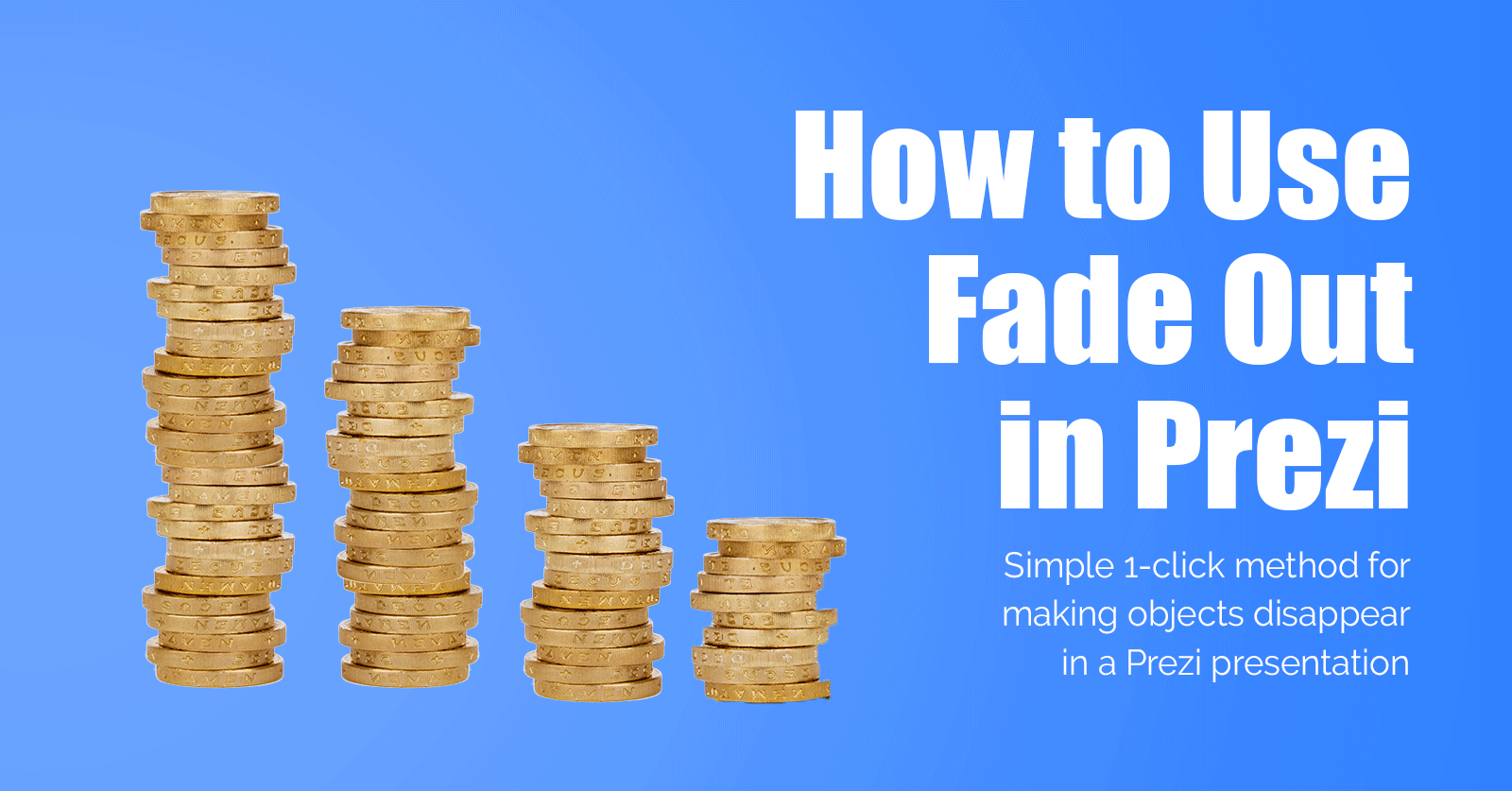The option to group objects is not available anymore in Prezi Next. Why? Because there is no need for grouping, now you can use the fade in/out effect on multiple objects simply by selecting them. Select multiple objects by holding down the shift key and clicking on objects or dragging over them. Now enter the…
Category: News
Prezibase news
Prezi Next – A Brilliant Mind Mapping Tool
While Prezi Next is meant to be a presentation software then it is also perfect for creating highly complex and interactive online mind maps. What are you going to do with your mind maps anyway – you present them! Read the tutorial and view the examples below to see what I mean. Why is Prezi…
Using SWF in Prezi Next
The whole idea behind Prezi Next was to move away from Flash based technology, so uploading an SWF file directly into Prezi is not possible anymore. However there is an easy workaround and you can still use your existing SWF(non-animated) files in Prezi Next. The solution is to convert your existing SWF files into SVG…
Prezi Next 3D Background Effects
In Prezi Classic there was the option to add multiple backgrounds into your presentation. You could zoom in and a different background was revealed depending on the level of zoom. You can also achieve a similar effect in Prezi Next. Watch the example below with a bowling ball and pins: Prezi Classic supported up to 3…
Change Prezi Next Background Image Size
In Prezi Next, the perfect resolution for a background image is 1920x1080px. However after adding a background image you might notice that it doesn’t cover all the edges correctly and the background color is still visible. Here are a few tips on how to fix it. While zooming in, some of the default background color…
Make a Classic Prezi with Prezi Next
While there are many new advantages and features in Prezi Next such as topics and covers, then some people just want to create a classical Prezi by zooming into different areas and flying around the canvas. Fortunately you can also still do all that with Prezi Next. In Prezi Classic you needed to add “Slides”…
How to Use Fade In & Fade Out in Prezi
Embed a Prezi Next Presentation
Currently there is no embed button for a Prezi Next presentation yet, so here’s a code that you can use to embed a presentation onto your website. <iframe src=”your_view_link/embed” width=”550″ height=”400″> </iframe> Replace the red text with the URL of your Prezi presentation, and make sure you keep the /embed at the end of…
What is Prezi Next?
Prezi Next is a completely new presentation platform for Prezi. It is similar to the classic Prezi, however there are major differences in the way the software works, as Prezi Next now runs on HTML5. It really is the Next step to the future, as this opens up a lot of new opportunities for Prezi in…
How to Rotate Content in Prezi Next
Struggling how to rotate a slide, image or text inside a Prezi Next presentation? The feature is not missing… keyboard shortcuts to the rescue!Rotation is now available as a keyboard shortcut ALT + CTRL + drag corner of object. At first it might seem that the option to rotate content inside Prezi Next is missing…