While Prezi Next is meant to be a presentation software then it is also perfect for creating highly complex and interactive online mind maps. What are you going to do with your mind maps anyway – you present them! Read the tutorial and view the examples below to see what I mean.
Why is Prezi Next so good for making mind maps?
Prezi Next is not linear.
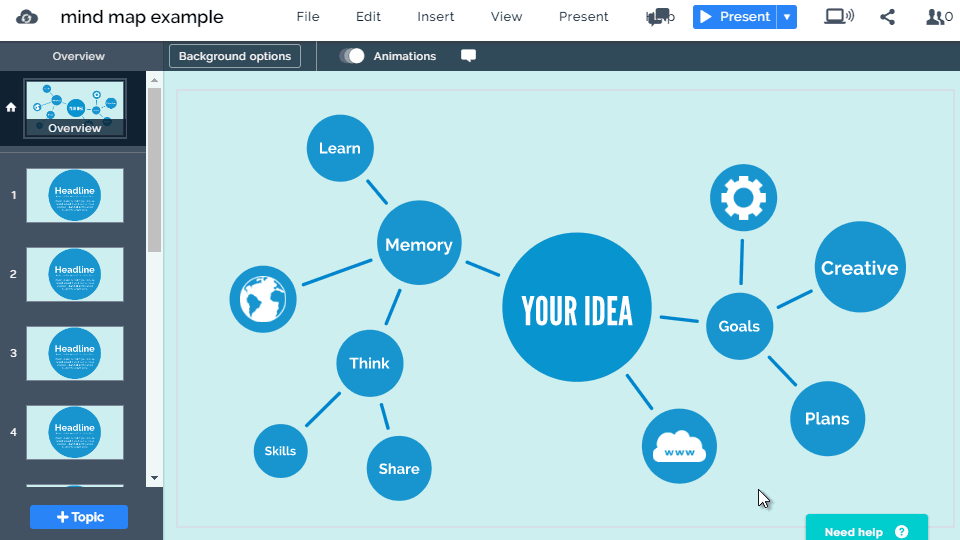
Instead of creating slides and making people follow slide orders you can now create topics. Each topic is made up of a topic cover, which is visible in the overview and the contents, which is hidden until you reveal it by zooming into a topic. A viewer or a presenter does not have to move from slide to slide – you can simply point your mouse at a topic and zoom in/out with the mouse scroll button or you can also click to into a topic. You can still move through the presentation with the arrow keys, but the non-linear way is perfect for a mind map.
Connect Topics and Shapes
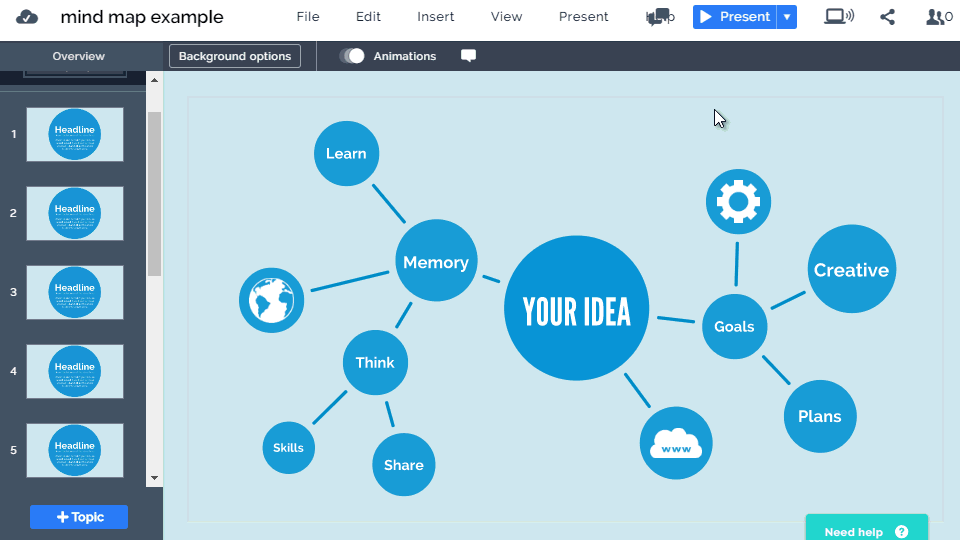
You can now connect topics, text, images or any objects with lines and arrows, and as you move those objects the links between them will stay intact. This way you can reorganize your mind map, add new ideas and the presentation layout will not break apart.
It’s free and online
Everyone can create a free Prezi account and start making presentations. All the content you create will remain in the cloud so you can access it anywhere.
