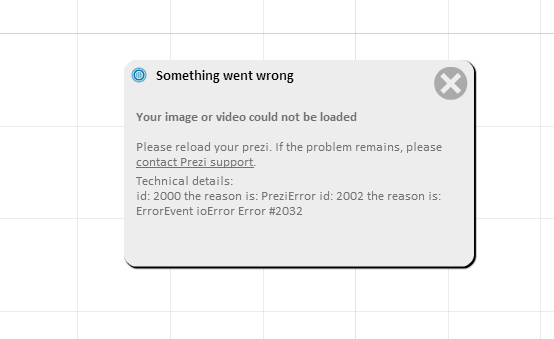
So you’ve probably faced this error in Prezi and want to know how to solve it? First we must understand the reasons why this error is showing up:
1) You’ve inserted too many images at once.
You may see this error after trying to upload 10+ images at once. Just add fewer images and this might resolve the problem.
2) Just a Prezi error -Try again!
That’s right, simple as that, sometimes there is no need to do anything else. Simply try to upload the image again and it might work and usually it does.
3) Your image is corrupted.
Most often this error occurs while trying to upload .swf files. There might be some errors in the vector file that Prezi just doesn’t know how to handle. The solution would be replace that file with jpg or png if possible.
4) Nothing Works.
Well if you tried everything and it still won’t work, then it is best to do what the box says: Close your Prezi, reload it, and if it still doesn’t work, Contact Prezi Support.
