Uploading a Prezi presentation to the biggest slide-sharing website in the world is quite easy. Follow these steps and you’ll have your Prezi presentation on SlideShare in no time!
1) Preparing a Prezi
SlideShare upload form accepts various file types and one of the accepted formats is PDF. Fortunately Prezi has a PDF export option which enables us to get any Prezi Presentation into a perfect format for SlideShare. Prezis can be converted into a PDF from both the online editor and the Desktop version. This can be done ONLY from the presentation edit mode: Click the small “Share” button in the right-top corner of the edit mode, and choose “Download as PDF”. Depending on the size of your Prezi, this might take some time to complete.
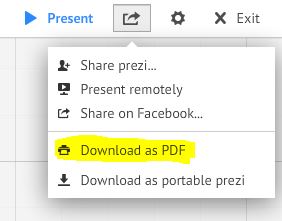
1) Uploading to SlideShare
That’s pretty much it! Simply upload your PDF file to SlideShare and it will be looking great. Below is an example with one of our templates.
Did you know?
You can also insert a clickable links inside your SlideShare presentation! For example look at the last slide of the above presentation.
