Lights, Camera, Action…
We are a team of experienced Prezi Designers who can help
turn your presentation into a High-Quality & Professional Video.

Video is now an essential part of online marketing, but anyone who has ever tried to create one knows that video production is not an easy task. Let us handle all the steps in the process of Prezi to video conversion: screen recording, choosing video codecs and file formats, rendering and post production in a video editing software.
Just sit back and let us take care of the video you need – it’s what we do every day.
From Prezi to Video: How Our Process Works

After completing the order you’ll receive instructions on what information is needed from you to get started with the video.
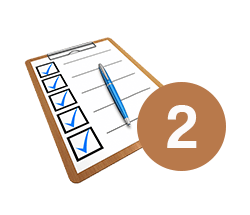
We’ll review the information you sent and if we have any questions we’ll contact you just to make sure we’re on the same page.
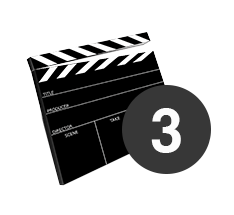
If all is clear, we’ll immediately start working on the Prezi and notify you via email once the video production is completed.
From Small Names to Big Brands
It doesn’t matter if you’re an individual or representing a larger corporation,
your video will be processed professionally and with every detail in mind.

The Showroom: Video Examples
Over the years we’ve converted hundreds of Prezis into videos. Whether you want to upload
your Prezi to Youtube or make a showcase at an exhibition, we can suggest the best file formats for you.
Frequently Asked Questions
We have over 7 years of experience with Prezi to video conversion.
Here are some of the most common pre-purchase questions people wonder about:
General Inquiry
I use a free account and there is a Prezi logo in my presentation. Can it be removed?
Yes the Prezi logo will be removed and can even be replaced with your own logo. Your final video will not have any watermarks or branding neither from Prezi or Prezibase.
Is there a free option to convert my Prezi into video directly from Prezi website or Prezi desktop software?
Yes, Prezi also includes a free Prezi Video service.
So how exactly can I take your service?
After completing the the payment you will receive instructions on how to submit your Prezi and any additional details or files you want to share with us. If we need more clarifications or have questions, we will contact you. If everything is clear, then you will receive the first preview version of your video in 24 hours.
My Prezi contains confidential information, will the video stay private?
Your Prezi presentation and the completed video will not be shared with any third party. We use Dropbox and Wetransfer to deliver large video files. In case an NDA agreement is needed, please contact us before ordering the service.
My Prezi is an hour long and has more than 60 slides. Will it cost same as a small Prezi?
Our 39$ service offer covers up to 60 slides/15 minutes in one Prezi. If you have a longer Prezi with more slides, the cost is 69$ per Prezi. Please contact us before ordering for getting a personal quote.
Video Production
What is the probable delivery time?
Normally we can complete your Prezi video within 24 hours. However, we ask you to plan on at least 48 hours if there is any post edit we need to do. In case you have an urgent deadline, we encourage you to let us know and we will do everything we can to complete within the given timeline.
How do you get the timing right on each of the slides and transitions?
We use our best judgment on timing for slide transitions. We try to ensure that the viewer will have enough time to read all the text and see the pictures on the slides. You can also send us more details about specific slides or content you would like to be displayed longer.
What’s the quality, file format, resolution and aspect ratio of the produced video? Can I see some examples?
By default, your video will be delivered in in Full HD quality .mp4 file format with resolution of 1920×1080 and an aspect ratio of 16:9. You can see examples of completed videos by following this link.
Can you set the video to loop play?
Whether the video loops is actually not the setting of a video, but the player used for playback. However we are 99% certain that all modern video players out there support looping video setting.
Audio and Background Music
I want to add background music, but I don’t know where to get it? Can you suggest audio sources?
That’s a good question as it is very important to use properly licensed audio as background music, and it also depends on your use of the video, for example will it be used personally or commercially? Here is one example site that also offers free stock music with commercial license.
Do I need to add the music to the Prezi or can I send it as a separate file?
You can include the music file inside the Prezi presentation or also send it as a separate file. There will be no problem adding to the video – all audio formats are supported by us.
Can you sync my recorded voice over audio to each slide?
Yes, you can send the recordings as separate files or as a merged audio and we will cut the audio to match the slides.
Payment & Terms
What happens after I make the payment?
Immediately after the payment you will receive a downloadable file which includes instructions on how to submit your Prezi and other details to us: the file format you need, audio or music files you wish to add, any special slide timings etc. We use a special online form which makes it easy to submit your information.
Why are you charging 39$ to convert a Prezi into video?
We’re humans too! The process is not automated and each video is tailor-made on a high end configuration PC to make the video seamless. It takes 2-3 hours to complete a conversion including video rendering and uploading + revisions. For these reasons we charge 39$ to convert a Prezi into a video. Please note the price 39USD price is for videos under 15 minutes long. Extra charges may apply to videos longer than 15 minutes, please forward us your Prezi for a personal quote before purchasing if you are in doubt.
What if the timing is not right or I need to make adjustments due to spelling errors in the Prezi?
No problem! After you review the draft video please let us know where you need to make the adjustments (increase or decrease the time delay or any audio/voiceover not matching), we will make the adjustment and resend the draft. However if you want to make changes to the original Prezi design, we may have to charge an additional fee for the extra work. We understand that errors might happen, so please carefully review your Prezi before submitting.
All Inclusive Pricing:$39
- Any Prezi (Classic or Next)
- Content Up to 60 Slides?
- Background Music + Voiceover
- Completed within 24 Hours
- 100% Satisfied or Money Back
- Humanly Communication
Let’s Get Started with Your Video?
After completing the order you will receive detailed instructions on how to submit your Prezi through our online form.
Our prepaid conversion works like a ticket system – purchase the service now and submit your Prezi anytime in the future.
Have a pre-purchase question? Let’s Talk!
Price displayed in US dollars and is VAT exclusive. VAT will be added to EU based customers unless a valid VAT number is provided during checkout.

