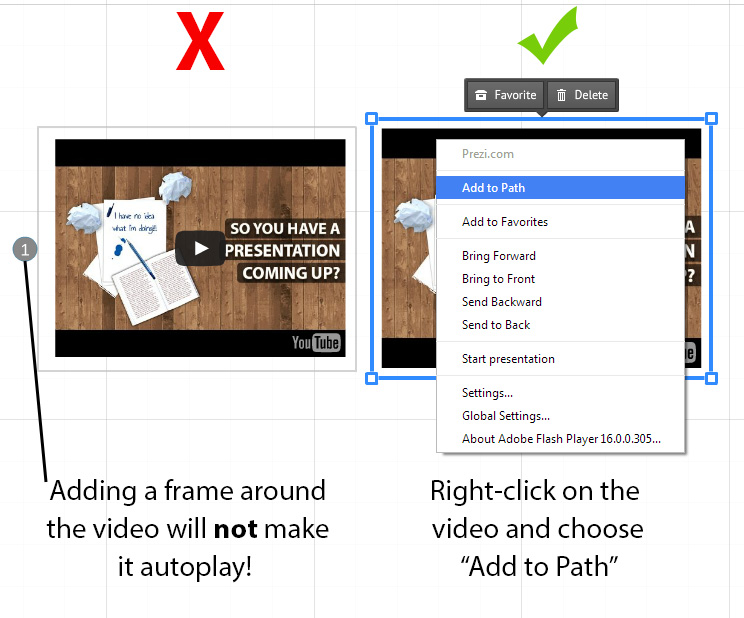Many new Prezi users might struggle with getting a video to play automatically in Prezi – This includes videos inserted directly into Prezi and also Youtube videos. The mistake that most people make is that they try to add the video inside a frame and when they are in the present mode, they need to click on the play button.
Fortunately this problem has an easy fix. Don’t add the video inside a frame that is made only for the video – just right-click on the video and choose “Add to path” instead. Now the video will automatically start playing once you reach that slide.