EDIT: Prezi has launched a large amount of new fonts (All Google fonts), however this tutorial can still be used to add ANY font to Prezi Desktop version.
Prezi & Limited Fonts – The Whole Story!
One of the main reasons why Prezi is criticized for, is the limited number of fonts it offers – only 16. So why are the fonts so limited? The main reason behind this is licensing! Most of the popular fonts are simply not licensed to be used in such an online application. So is it really impossible to add a new font?
Prezi officially states that is it possible to add custom fonts, but this requires contacting their sales team, becoming a corporate user and this costs a lot of money. However what if you just want to add a custom font to a single Prezi that you will just present once? Luckily there are a few ways you can still add your own custom fonts for free.
Use a custom font in an Online Prezi:
So there are mostly 2 options on how to use a custom font in the online Prezi editor:
1) You have to get in contact with the Prezi sales team and become a corporate user and pay a one-time fee. You must also have a license to use a specific font and it will then become available under your Prezi account.
2) You can insert your texts as non-editable images. This means for example saving all the letters in your font as separate images and then combining them as words in your Prezi. This is quite inconvenient, but definitely does the trick.
Use a custom font in Prezi Desktop & Portable Prezi:
Fortunately it is much easier to use custom font in Prezi Desktop or in a non-editable portable Prezi. For this you simply have to add your own font to the Prezi software fonts folder, which is usually located at C:\Program Files (x86)\Prezi\assets\fonts
The default fonts are in a .keg or .swf format but your own font can also be with a much common .TTF extension, and of course you can also convert your font to the necessary format using many online converters. For example use the Online Font Converter.
1) Once you have your custom font as a keg, swf or ttf file, place it inside the Prezi fonts folder and open up your Prezi in Prezi Desktop.
2) The font won’t show up in the font selection menu, so you must open up the CSS editor from the customize menu and change it manually. The CSS defines all the fonts used in a Prezi, and now all you have to do is replace the old font name with the new one.
The fonts are the very first things in the CSS and there are maximum 9 places where you have to replace the fonts (title, subtitle, body, bold, italic & normal). If you want to create your presentation with only one font, then you can for example replace the very first entry, which usually stands for the body text (normal style)
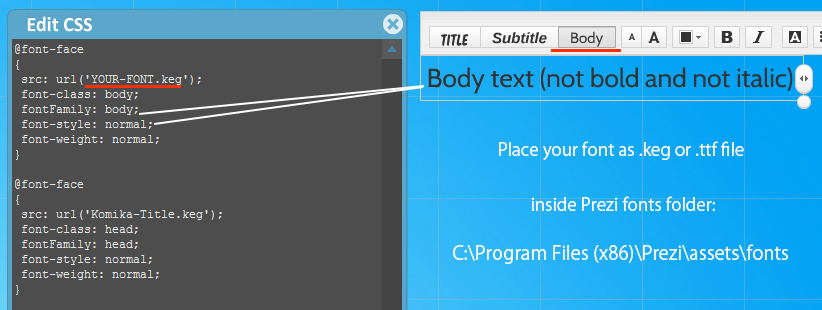

Make Your Presentations
Unforgettable.
Download our 25 most creative Prezi templates
that will help you captivate your audience.
