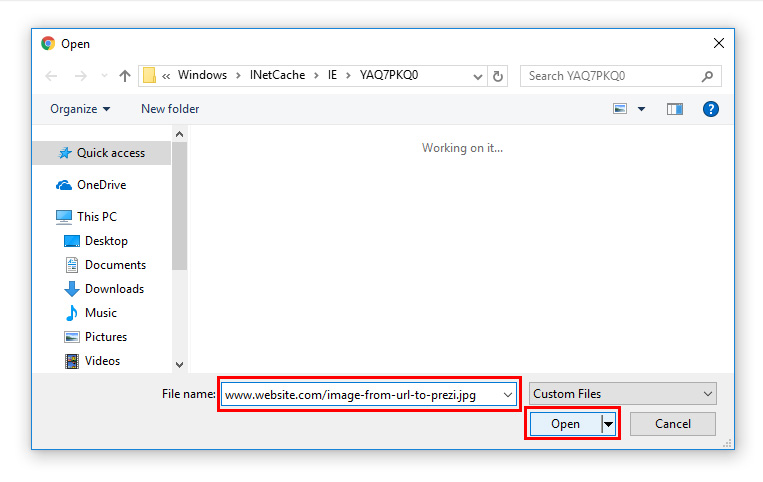Prezi Classic had a useful feature for adding images directly into your presentation from an URL but Prezi Next does not seem to have this feature. However there is a quick workaround you can use to achieve the same thing.
The trick is to start adding your image from URL the same way you would add a regular file. Click on the Insert menu and choose Image. Now instead of selecting an image from your computer, paste in the URL of your image and press Open. It’s not completely the same as in Prezi Classic, but it will do the trick. It will probably take a few seconds for the image to load, because Prezi will first download the image onto a temporary cache folder and then insert it automatically into your presentation.