How to make a copy of a Prezi Next presentation? The button for this feature seems to be constantly moving as the dashboard for Prezi Next gets updates quite often, however here is the latest information on how to duplicate a Prezi Next presentation.
- Find the Prezi you want to duplicate on your Prezi Next dashboard
- Hover over the thumbnail with the cursor and click on the small arrow that appears.
- On the new screen you’ll find a small button on the right corner with 3 dots, clicking it will open a new menu.
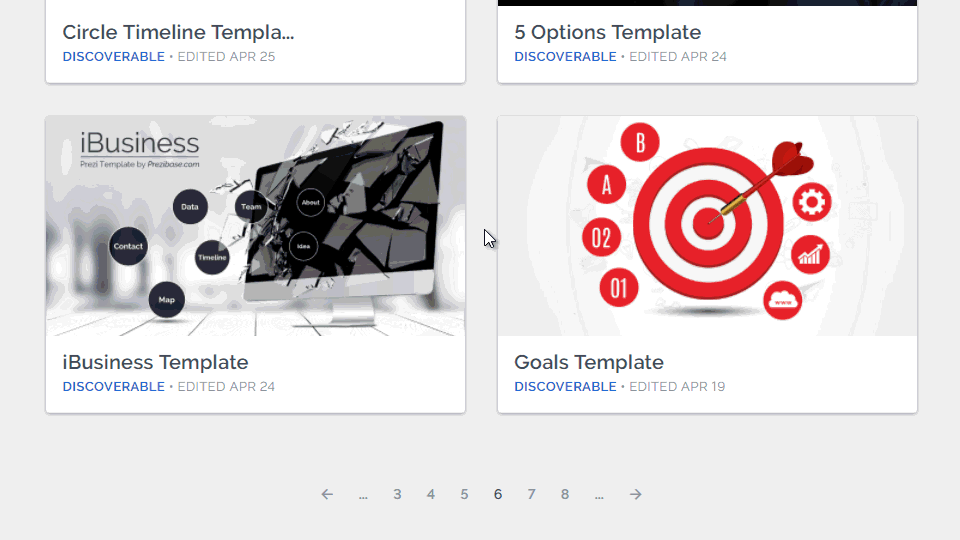
NB: this only shows how to duplicate a Prezi made by yourself or a presentation that you have been added as an editor to via email. The feature to make a copy of a public reusable Prezi is not available yet.
