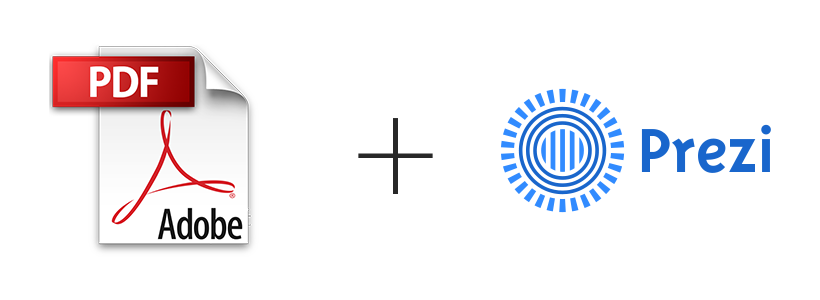
[box type=”info” size=”large”]Update 2017: The Prezi Next/Business version now supports uploading of PDF files with transparent background. This is the new alternative to uploading vector graphics, as new Prezi does not support SWF anymore. Prezi Next also supports SVG vector files with transparent background.[/box]
One of the good things about Prezi is that it supports PDF files and it imports them as vector files, which means you can zoom into the graphics without any loss in quality. The only downside is that PDf files will not have a transparent background in Prezi.
Unfortunately the only solution for this problem would be to open the PDF file in a vector or raster graphics software, for example Illustrator or Photoshop, and export the PDF as an SWF or PNG file. This is the only way you can use transparent background in Prezi!
You can also try out a free online tool for converting your PDF to SWF, which at least in our test, also nicely made the background transparent:
http://www.pdfconvertonline.com/pdf-to-swf-online.html

Are there any free converter tools outside of Illustrator that work? I’ve tried to convert images to SWF files, but they either don’t import, or still look pixelated.
Hi. You can try an online free tool for converting your PDF to SWF with transparent background: http://www.pdfconvertonline.com/pdf-to-swf-online.html