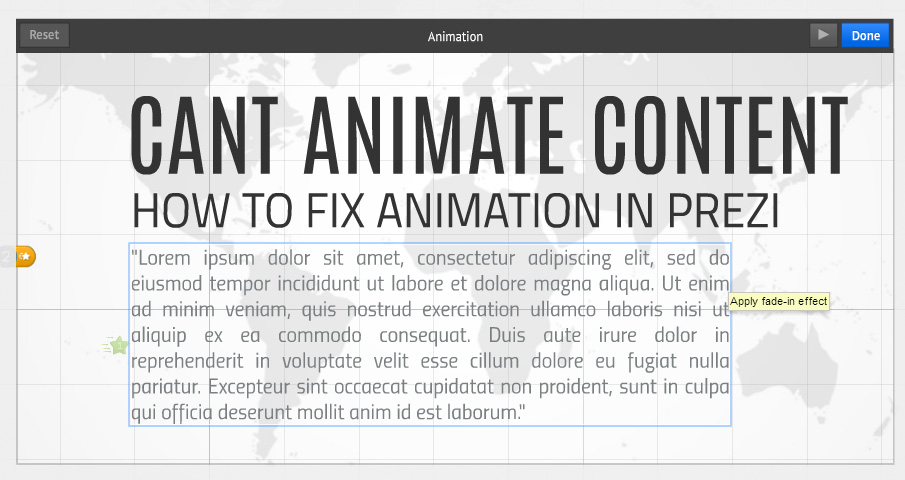
So you are trying to animate your slide content in Prezi and while hovering over the content in the animation frame nothings happens? The content you are trying to animate does not become active and can’t be clicked.
The reason why this is happening is because some other content is blocking it, or in other words something is in front of your content, for example a larger frame or text, although you are not able to see it. Fortunately there is a quick and easy fix.
Use the command “Bring to Front” after right-clicking on the object that won’t animate. This will bring the object in front of everything else and now it will animate easily. If you have many objects in your frame you can hold down the shift key, then drag and select them all while holding down the left mouse key and after that use the Bring to Front command again. This will bring the elements to the front all together.
What is the difference between “Bring Forward” and “Bring to Front”?
Bring Forward – this command will bring your element only one step forward. So if you have 10 elements in front of your content, you would have to repeat it 10 times. However this command is pretty useful for designing, as sometimes you would like some content, for example images, to be in the back.
Bring to Front – This command will bring your element to the front in the entire Prezi.
