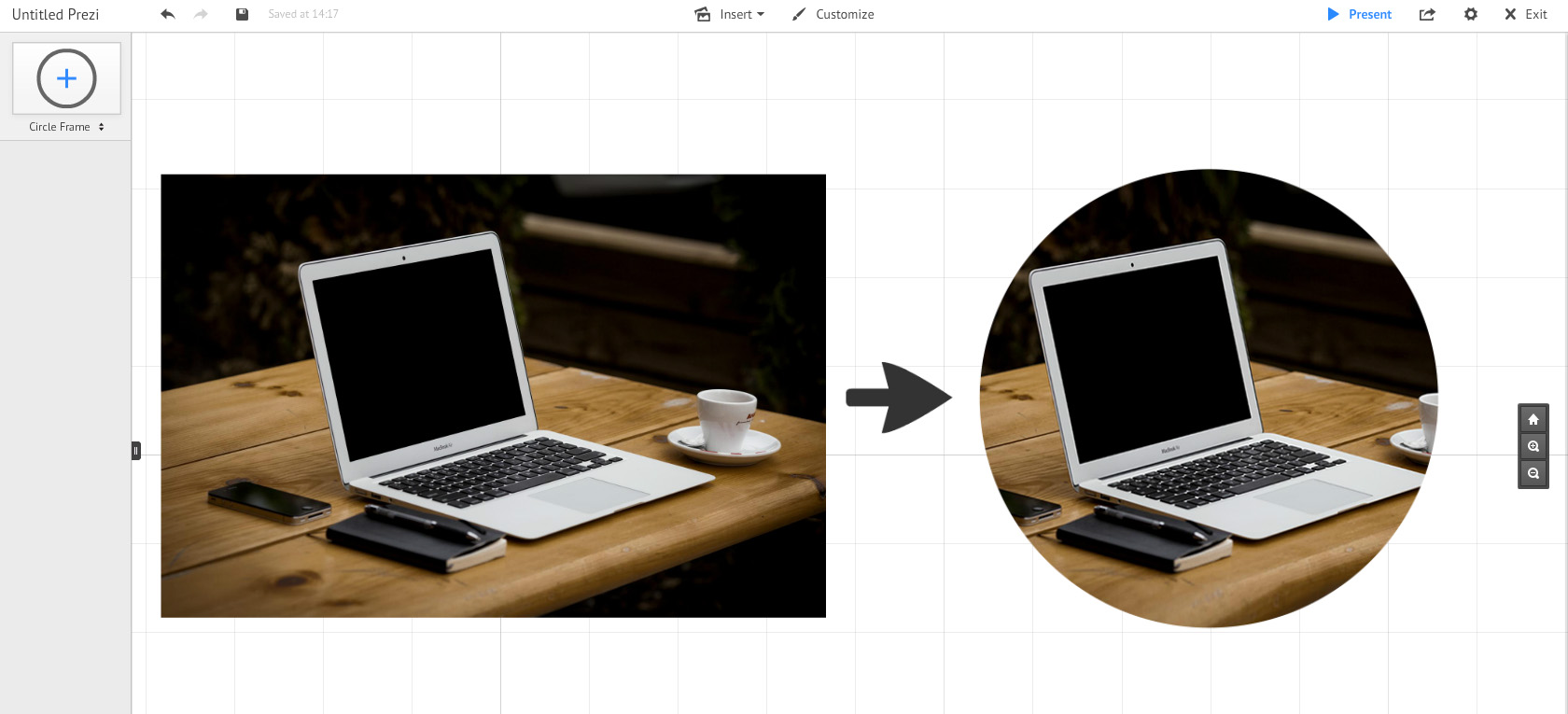
A very common request in Prezi is how to insert round images? The answer is you cannot make pictures into circles in Prezi, you need an external tool to crop your images and then insert them into Prezi.
The easiest way would be to use a photo editor like Photoshop, GIMP or similar. There are also many online versions of such programs, however if you have never used any of these, then it might be a too complicated task, because you need to draw a circle, mask layers etc.. This is a good option if you need a very accurate image, so you will be able to customize it quite a lot. The best online option with a tutorial: PIXLR.COM
Easier options with a few mouse clicks:
http://www.cutmypic.com/
http://www.quickpicturetools.com/en/rounded_corners/
