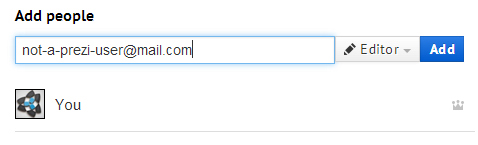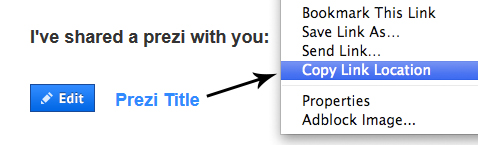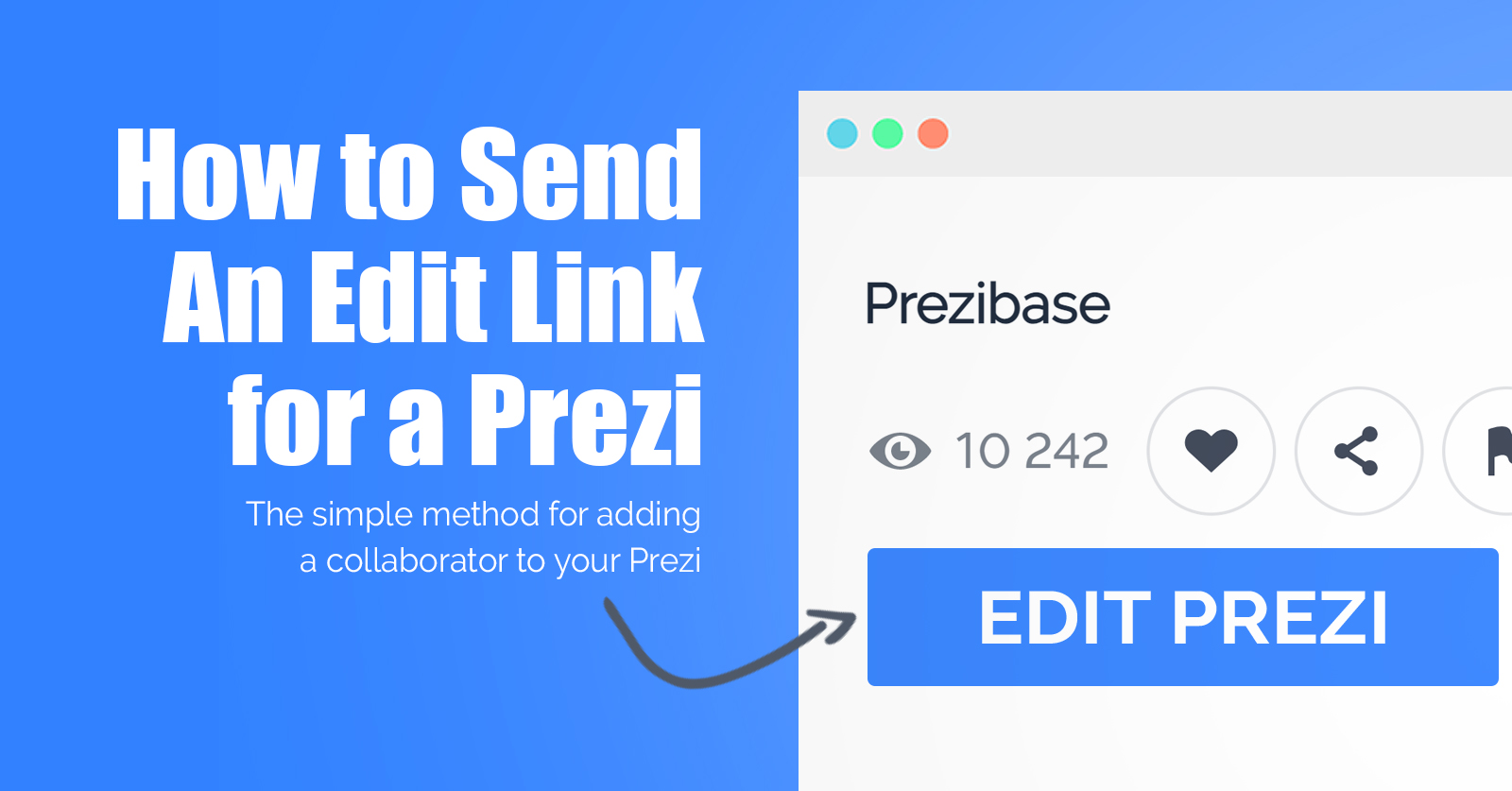
In the new Prezi Next it’s not possible anymore to create a special edit link which you could share…
instead you now have to use the method of adding an email address of another Prezi user as a Viewer or Editor to your presentation.
Simply head over to your Prezi dashboard, find your Prezi, click on the 3 little dots to open the menu choose “Add collaborators”
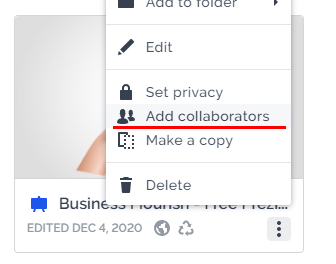
Important: After you add a collaborator, they will receive the link to your Prezi via email.
Send Edit Link In Prezi Classic (How it Used to be Before 2013)
As many prezenters already know Prezi recently changed the way people can share their presentations.
There used to be an option where you could select whether you want people to view your Prezi or also edit it and then you could send that link to anyone.
The downsides were of course that the edit links could end up anywhere on the internet and random people could mess up your Prezi. However sometimes this was a really great feature and helpful in many situations.
In 2013 Prezi changed all that and now you can only invite people by their email address. You can`t send a direct edit link and you must manually enter all the editors by knowing their email. Which is sometimes a great pain.
Luckily there is also a little trick how you can send an Edit link the same way as before. What’s good about it is that anyone who clicks on that link will also appears in the editors list, so you can have a good overview.
How it works?
They way it works actually starts with the new method. You have to send an editor invitation to an email that is NOT registered on Prezi.com.
The email has a specific link that is totally different from the email that is sent to all other Prezi users. To be more specific it contains an authorization key that is unique for every presentation.
So just open the email, right-click on the Edit button or on the title of the Prezi and choose “Copy link location”.
You can save that link into a text file for an example and send it to someone whenever you need. Sometimes this option is very useful because you don`t have to go to the Prezi.com website to add editors and you can send the link to multiple people at the same time. Anyone who receives the link automatically becomes an editor and you can check it from the editors list!