Prezi Next is a completely new presentation platform for Prezi. It is similar to the classic Prezi, however there are major differences in the way the software works, as Prezi Next now runs on HTML5. It really is the Next step to the future, as this opens up a lot of new opportunities for Prezi in terms of the features that could potentially be added to the presentation software.
Why Prezi needed a new version?
The “old” classic version of Prezi depends on Adobe Flash software, which is considered to be unsafe and has a lot of performance issues. A new platform was needed to be compatible with all major technology devices. Fortunately the old Classic Prezi version and all the presentations made with it, are still be available in your new Prezi Next account. Prezi Next is simply a new tool in addition to all that has been previously made, and you can use both the Classic and Next. If you only have a new Prezi Next account and would like to use Prezibase templates with Prezi Classic, please follow this tutorial.
Explainer Video by Prezi.com
Example Prezi Next Presentation
New Features
The new Prezi Next is not so different from the old one. You can do all the same things you could with the old version + it has a few new features and a lot more potential for development.
1) Topics & Covers
Topics are the most important improvements inside Prezi Next. Instead of adding a new slide anywhere inside the Prezi, you can add a new topic – this will be represented as a new circle (called Cover) with a title text on top of it. It is different from the classic Prezi because you can customize this topic and add many subtopics inside of it. For example you create a new topic with the name “About me”. Once you zoom inside the topic you can your own content, text, pictures, images and when you zoom outside the topic back to the presentation overview, then none of the content inside the topic is visible. Basically you can hide entire presentations into these topic areas. You can customize how the cover of the topic looks like, it can contain text, images or icons. This means you can make any object into a Topic Cover, point your mouse on it and zoom into the topic to reveal new content.
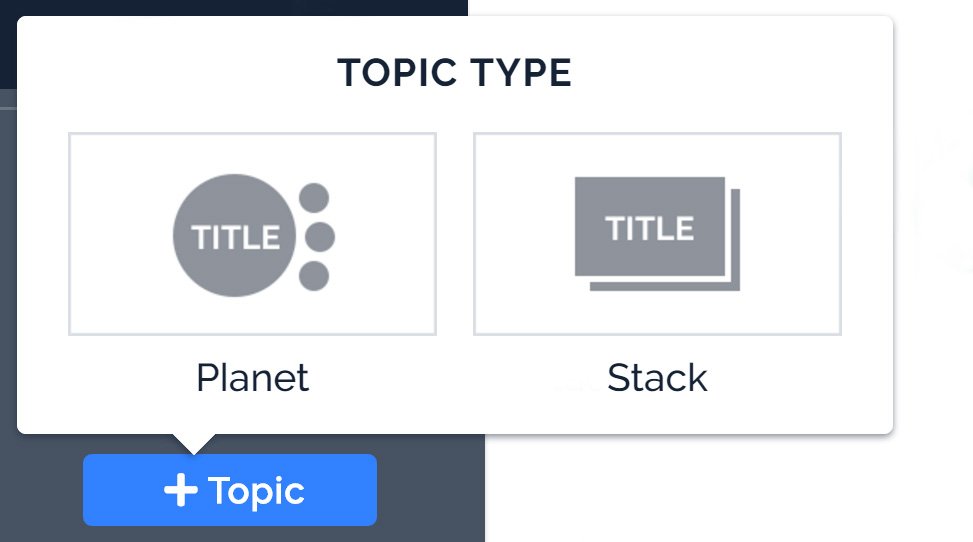
Currently there are 2 types of topics: Planet and Stack. The Planet type allows you to create a topic and all subtopics (slides) inside that topic will appear just like small planets hovering around the main topic. In the Stack type, all the subtopics will appear stacked on top of each other, essentially this is like a PowerPoint slideshow, where the previous slide will disappear and a new slide will appear in the same spot. The Stack type is a really great feature, allowing to create a small & classical PowerPoint styled slideshows anywhere inside your Prezi.
2) Navigation
With the addition of Topics to Prezi Next, it is now much better to navigate inside your presentation. You don’t need to follow the slide path anymore, instead you can point your mouse onto a topic and zoom into that topic with your mouse wheel button, then go back to overview by scrolling with your mouse wheel backwards. And this all works super fast! You can just jump into any part of your presentation that you want to, without needing to remember any slide numbers. However the classic slide orders are still there, and if you want you can click through your presentation just like you did before.
3) Zoom Areas
The option to create classic Prezi presentation still exists in Prezi Next. For the classic zoom slide effects you can use the “Zoom Area” function, which is basically what you did before in Prezi. You can draw a new zoom area anywhere in your Prezi without using the new Topics function. The Zoom Area function was probably created to highlight certain areas in your Prezi by zooming in, but fortunately you can use this tool to create a very classic Prezi presentation.
4) Other Changes (compared to classic Prezi)
- SWF files not supported
- 3D backgrounds removed
- Fade Out any object or text (Finally, thank you!)
- SVG files now supported (not officially but it works)
- PDF files can now be uploaded with transparent backgrounds
- Analytics – track the performance of your Prezi
- Comments – add comments to any objects inside the Prezi
- Presenter View (Desktop only) – add yourself notes while presenting
- Use your smartphone as a clicker.
- Change transparency and color of objects more easily(no more CSS)
- Connect objects with lines or arrows – if you move the object, the line will follow and keep the connection.
- Change title of Prezi inside the Edit mode
- All images inserted will be downsized to 1800x1125px (Except PDF files)
5) Prezi Next Desktop Application
Prezi Next also has a desktop application for editing your presentations on your PC or Mac. the biggest difference compared to Classic is that there is no downloadable .pez file. The Next application must always be synced with your online account. You can edit presentation offline, but the app will need internet connection to save the changes or load Prezis from your account.
Bugfixes and New Features
Of course we must bear in mind that Prezi Next is a fresh new software. It has many small bugs and also a few crucial features that are still missing. However over the coming years Prezi Next will most definitely evolve and get better every month. Shortly after the release of Prezi Next it was announced that Prezi is working on a new augmented reality technology and Prezi also acquired infogr.am – a website that turns data into interactive web based charts. We can be quite certain that the release of Prezi Next was just the beginning of a much bigger plan.
