
As of 2021 Prezi has removed the username based public profile URL for all accounts. The public profile page for your account can only be accessed by clicking on your username in the title of a Prezi presentation from your account.
Your username is clickable link when you view a Prezi from your account.
NB: you have to be logged out or using incognito mode to see this view.
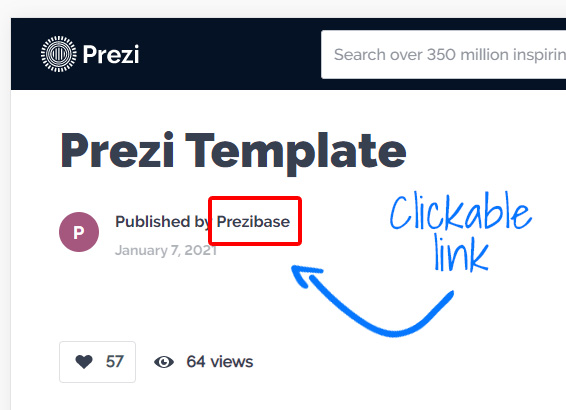
Prezi Public Profile Before 2021
Before 2021, all Prezi accounts had a beautiful username based public profile URL such as https://prezi.com/user/prezibase/
However this has now been removed with a random code such as https://prezi.com/user/hdyl0ozqql7z/
We don’t know why Prezi.com has made this change, but hopefully there will be more options to customize the public profile page in the future.
Currently there is also no option to add an image or description to your Prezi Profile page anymore. (these options were available in Prezi Classic)
