
If 15 years of experience in graphic design and online marketing has taught me anything, then it’s probably that…
Using the best content production tools can have all the difference in the world!
Powerful, but slow and bulky tools like Photoshop, can achieve great things, but when it comes to making Instagram mockups and quickly presenting your ideas to clients, then there’s just one tool which can be trusted above the rest!
It’s simply brilliant how one tool can help you achieve a much faster workflow, whether you’re working as an individual marketer or as part of a young and vibrant agency.
Introducing Instagram Mockup Generator by Mediamodifier
See for yourself which features and benefits make the Instagram Mockup Generator by Mediamodifier, stand above all the rest of the Instagram mockup tools:
🌐 Works online – no templates to download, no files to share or keep. Any web browser or operating system produces the same result.
⚙️ Easy to customize – there are so many things you can customize with just a single click. Easily jump to test your copy and visual between different formats like Instagram Post, Carousel or Story without breaking anything or losing your workflow.
📱 Toggle between mobile and desktop – easily change the way your Instagram would look like on mobile or desktop device, with just 1 toggle button.
🖥️ Responsive – static templates, like Photoshop mockups, can be hard to edit, but with the Ad Mockup Generator, everything is fluid and the size will adapt to the length of your ad copy. It’s just like making an actual Instagram Ad.
💾 Automatic saving – anything you do will be saved. You can even close the browser and come back later, it’s still all there, even without signing in (browser cache).
🔄 Always up to date – the tool is constantly updated with the latest UI changes from Instagram, so you always have the latest look, not some outdated preview from 2015.
📹 Video support – video is the new king of content, so quite naturally the tool supports creating video mockups of Instagram Ads too.
👍 and finally, all other platforms are there too – it’s just not for Instagram, as all the other popular are also available with lots of customization options.
So what can you create with this Instagram Mockup Tool in one go?
Don’t be scared by the long list of features, because the tool itself is very easy and intuitive to use.
Here’s what it can help you do for you and your clients:
#1 Regular Instagram Post Mockups
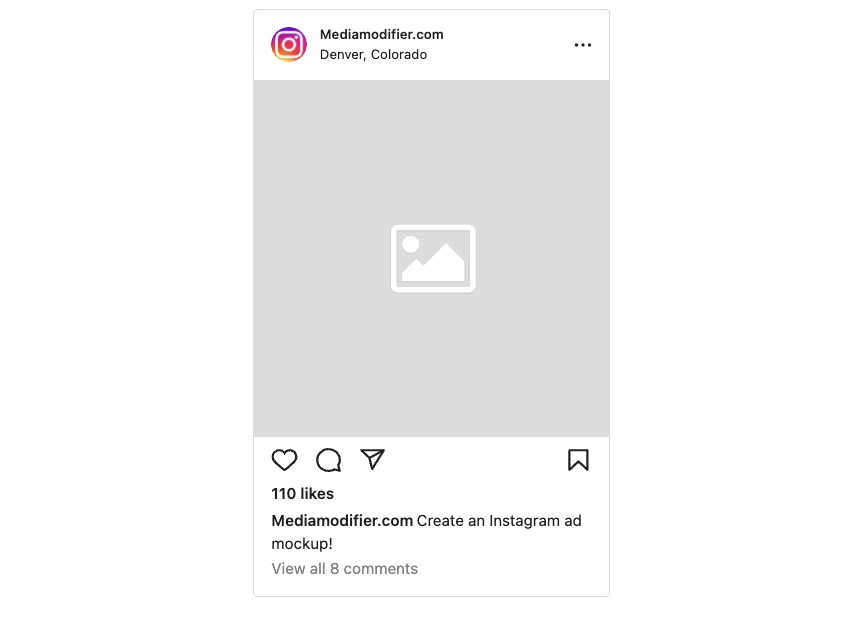
The default option is for making a mockup of the most regular Instagram post as it appears in the user news feed.
You can toggle between the mobile and desktop view to see how it would appear on different devices.
To customize the mockup, simply click on anywhere on the post itself and directly edit the text.
Click on the image to upload your own picture.
It’s the easiest way to instantly generate a 100% realistic preview of an Instagram post – perfect for showing to clients, as they wish to see how a potential post or ad would really look like.
#2 Sponsored Instagram Post Ad Mockups
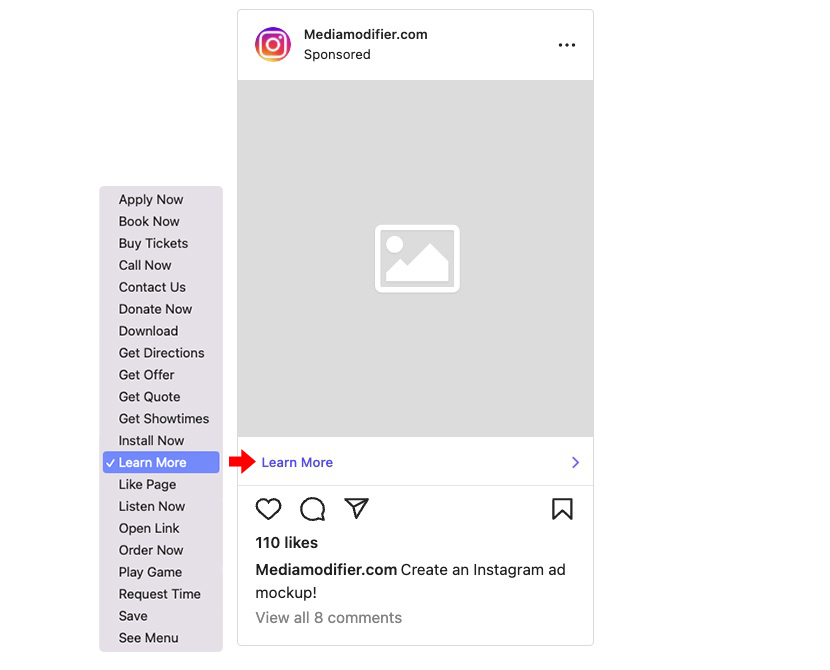
A sponsored Instagram post is in essence actually the same as a regular post, the only difference is, that there is also a Call to Action button.
To enable this feature, click on the sidebar toggle “CTA Button” and “Show CTA on post”.
This will add an extra CTA line just beneath the post itself which consists of 2 elements: the CTA text and small arrow.
Instagram has made this intentionally very small and barely noticeable, so people would not notice, that it’s actually an Advertisement.
Just click on the CTA text and you’ll have all the choices Instagram offers for the CTA text.
No custom text is available there, as Instagram does not allow it.
#3 Instagram Story Mockups

To visualize your Instagram story, click on the sidebar options menu and choose “Story” from the menu.
Your image is automatically fitted into the Instagram story dimensions 9:16 ratio.
Naturally you can also upload video, but this is not auto cropped like image, but fitted into the center (if the ratio does not match).
#4 Instagram Carousel Ad Mockups
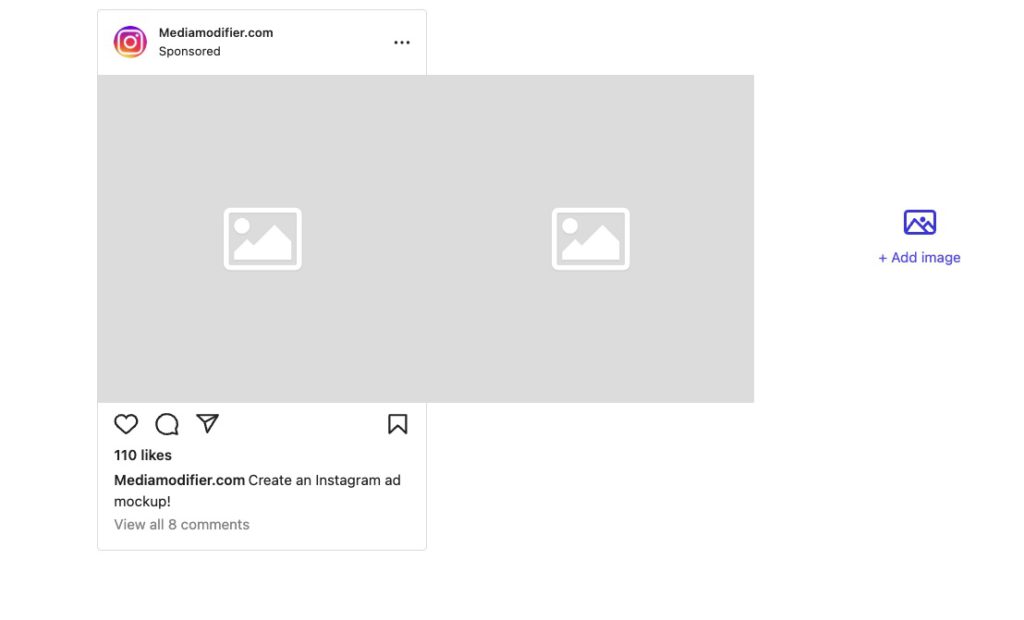
There are 2 ways to make Instagram carousel ad mockups:
- Making all the slides visible at once – this is perfect for creating a general overview of all the carousel slides.
- Showing how it would naturally appear on Instagram with just 1 slide visible.
This setting can easily be toggled from the sidebar menu.
To add more images into the carousel, click on the “+ Add Image” button right next to the main image.
Use the “Show all carousel images” toggle in the sidebar to switch between showing all of the slides or just the main image.
#5 Instagram Profile Mockups
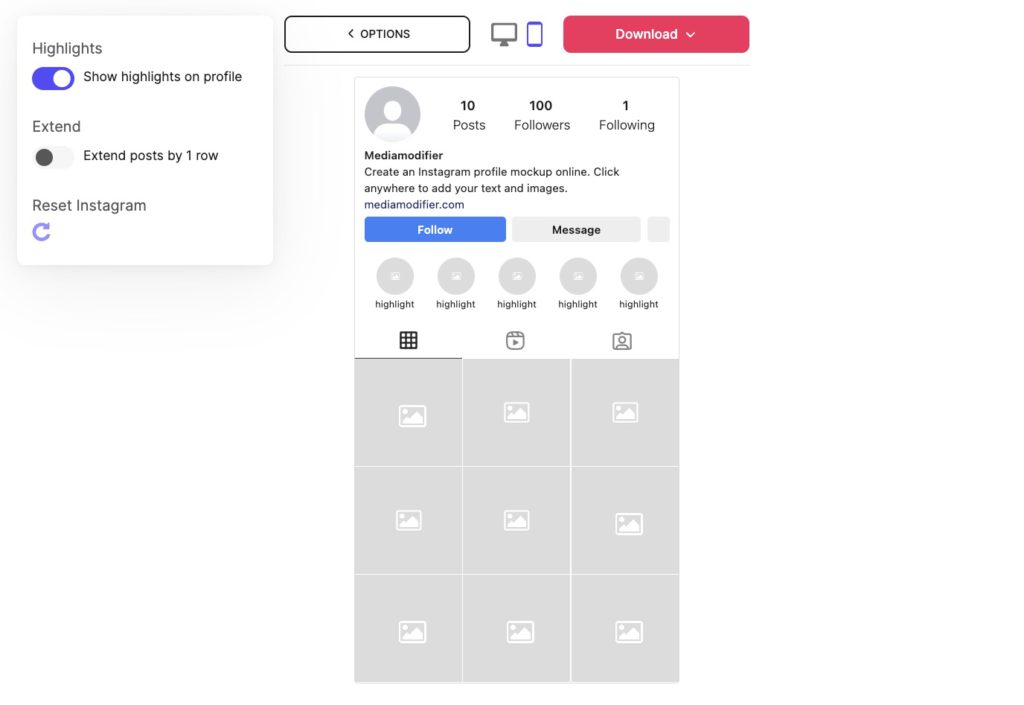
As a social media marketer, the very first thing you probably start with your client, is pimping the Instagram profile page – to make it look nice and also practical.
And what a better way to show off your new ideas, by actually showing a realistic picture of how the profile would look like.
This tool is perfect for visualizing and planning, what’s the best solution for a specific Instagram profile.
Click on the texts and test a winning copy.
You can also enable the highlights from the sidebar menu and preview how a set of new icons would enhance the profile further.
#6 Video Mockups for Instagram – Download as MP4
Video is the absolutely new content king on Instagram, as the platform tries all its best to mimic TikTok.
That’s why it’s also important to make video ads and see how they would appear inside the app.
To create a video Instagram mockup, simply upload your clip into any of the post styles and formats and download the final result as an MP4 file.
The video output is trimmed to 30 seconds.
Try it Yourself
The best part of the Instagram Mockup tool is that it allows to download 5 free mockups each month.
So if only need to make a few mockups and you’re not using the advanced features like video mockups, then it’s absolutely one of the best tools out there, for any social media manager, to instantly preview your ideas, without actually posting!
