
Prezi doesn’t have native vector support for SVG images.
If you try uploading one, Prezi will simply reject it and pretend it never happened.
But you can import vector graphics… just not directly as SVG.
The trick is to Convert your SVG into a PDF.
PDF is vector friendly, smooth, scalable and also most importantly Prezi imports it without complaints.
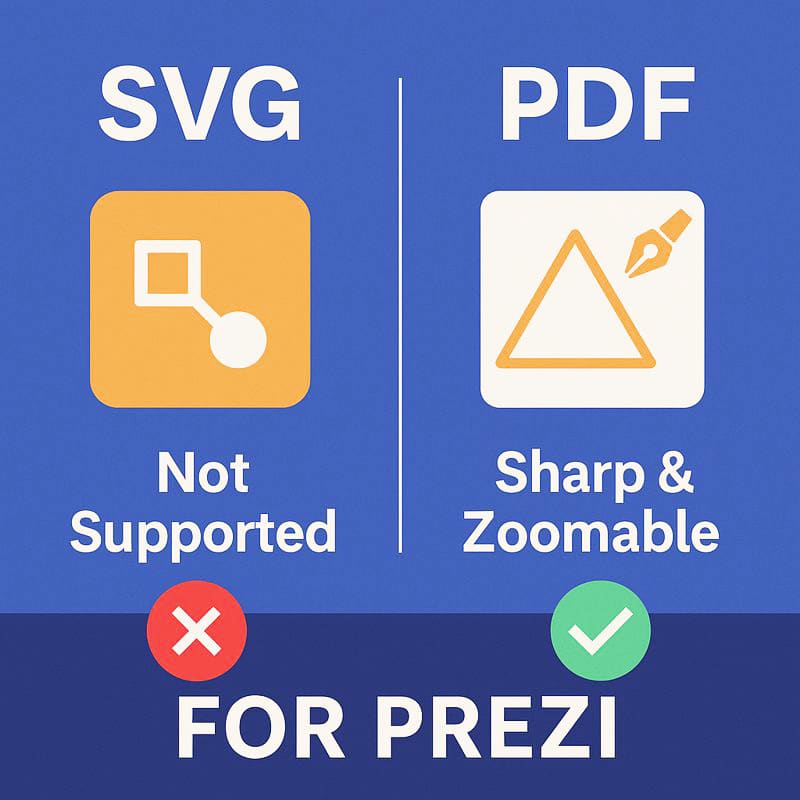
The Best Way: Convert SVG → PDF 👇🏼
There are a lot of converters out there, but most of them mess with colors, flatten layers, or make your file look slightly off.
So instead, use this clean and fast online tool:
It’s simple:
- Upload your SVG
- Choose PDF as the output
- Download the converted file
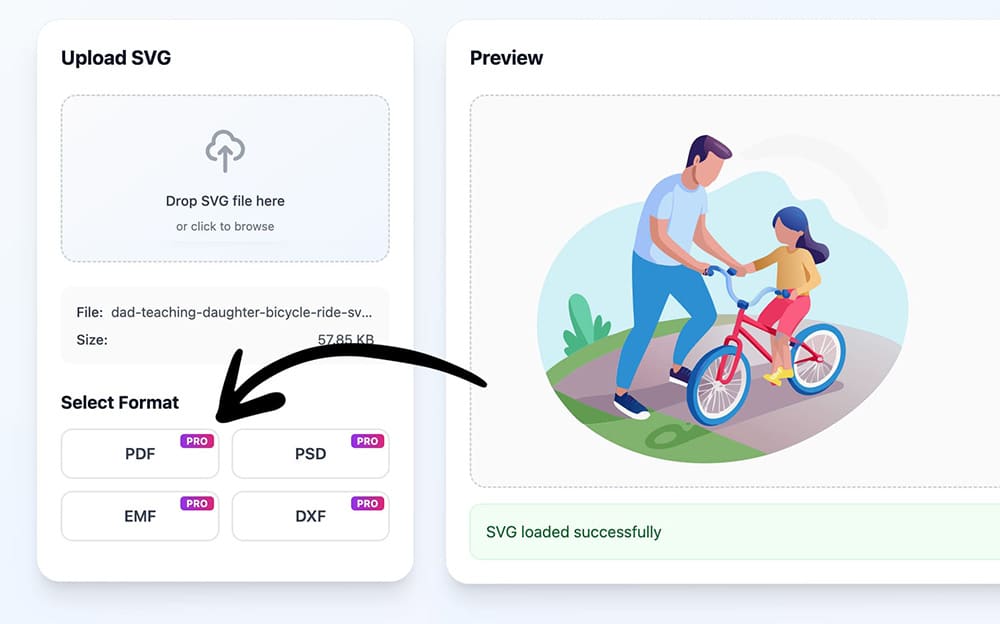
That’s it. No drama and no weird settings and no Adobe Illustrator subscription needed 😆
Importing the PDF into Prezi ⬇️
Once you’ve got your PDF, the easy part begins.
- Open your Prezi project
- Drag the PDF file directly onto the canvas
- Resize, rotate, zoom as much as you want
Because it’s still vector-based, the graphic stays razor sharp even when you zoom in 300% or more.
Exactly what you need in a Prezi presentation.
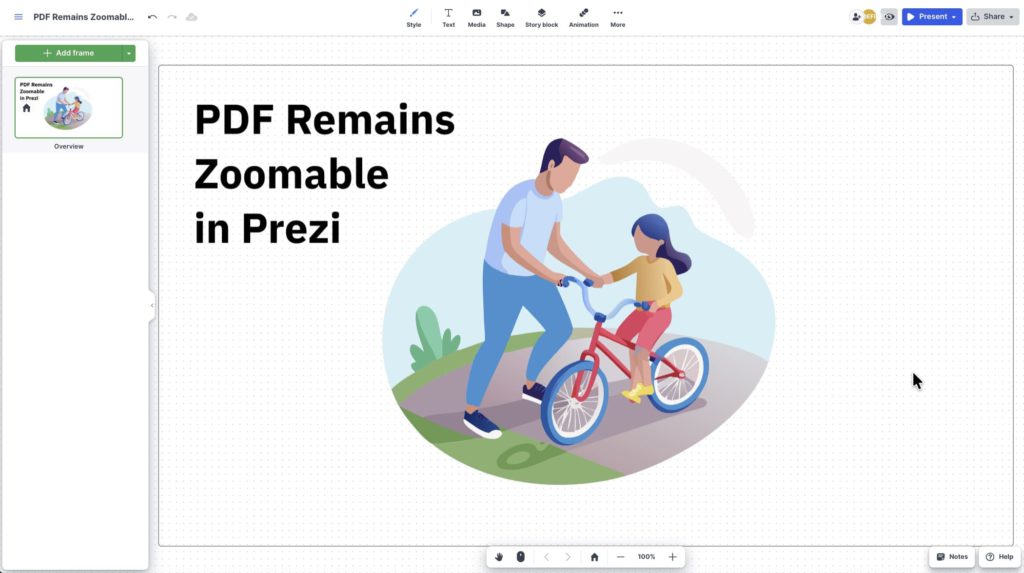
Pro Tips for Perfect Results ✅
- Use clean vector SVGs. Extra layers or rasterized image might not translate nicely.
- Avoid embedded photos inside the SVG. They won’t become magically vector (but you can also convert any photo to vector too)
- Test inside Prezi. Zoom around to see how crisp everything stays.
Why This Method Works So Well 👍
PDF is one of those formats that everyone forgot is basically a shapeshifter.
It can hold vector art, text, images all neat and compact which makes Prezi load fast.

Prezi doesn’t like SVG, but it loves PDFs because they behave nicely and scale smoothly.
So instead of waiting for Prezi to finally support SVG (maybe in 2037?), just convert your svg to vector PDF.
When Life Gives You SVGs, Convert Them Into PDFs
SVG might be the king of modern graphics, but Prezi still hasn’t rolled out the red carpet for it.
Luckily, converting SVG to PDF is fast, clean, and keeps every line crisp exactly how Prezi likes it.
Try it once and you’ll never go back.
