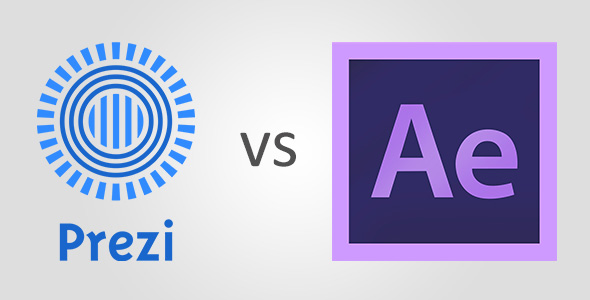Prezi vs After Effects – to be honest these two should not even be compared. Prezi is a presentation software and After Effects is used for video production.
However sometimes After Effects is used to create videos that resemble Prezi presentations – those videos are called kinetic typography (also known as moving text) animations.
Here is one typical example of that kind of video made in After Effects:
The similarities to Prezi are immediately noticeable – a lot of text movement, zoom effects and rotations. Definitely watch the ending of the video at 5:30 when all the words used in the video form a new symbol. Of course it`s clear that a Prezi presentation don’t come even close to anything like that yet, but I think it`s just a matter of few years when this can also be done in Prezi.
To achieve the same effects, Prezi would just need some new features:
Slide in/out animations
Transition speed control
Prezi vs After Effcts – Benefits of Prezi
While After Effects videos might be more complex and professional, there are still two thing that give Prezi a huge advantage.
1) Prezi is much easier to use. It is very simple to add content and define the slide path. Speaking from my own experience I know that After Effects can take years to learn to achieve the level where you can actually make good looking videos and know everything about rendering your masterpiece.
2) Compared to a video made in After Effects, a Prezi presentation doesn`t need rendering. It can be embedded just like a video and with the playback button the user doesn`t even need to click to change the slides. What`s most important a Prezi presentation can be edited within seconds and the changes take place immediately, at the same time any modifications in an After Effects project will take significantly more time.
To end this article, here is a very good example of video made in Prezi. I`m not saying this animation was easy to make and it isn’t a classical kinetic typography project, but it clearly shows how professional a Prezi can be.