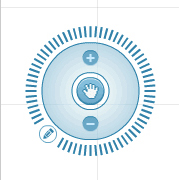
Here is a little trick how you can add fade in animations to objects in Prezi that are outside the frame. Practically this means you can fade in objects in the background without users noticing it! Take a look at the example:
Normally adding animations requires the objects to be completely inside the frame. However there is an easy workaround for that! Simply make the object so small it will fit inside the frame, apply the animation and then move/zoom the object back to where you want it to be.
Quite easy yes, but you also need to first group the object with something that is animated inside the frame. If you don`t group the objects, there will be something I call a “blank click”. It happens when a user clicks on the next button and absolutely nothing visible happens in the presentation. Actually the object outside the frame does fade in, but the user doesn’t see it and thinks it was just an empty click which is quite annoying.

quite nice… 😉
Wow, impressive, and thanks a lot for the additional video which explain how to achieve this. Keep up the good work, this website is really wonderful for people who are learning how to use Prezi, and also to find for good template.
Yann
Thank you! We’ll try to keep more tutorials and templates coming 😉
Great! Thank you!
That was just what I was needing on my animation! 🙂