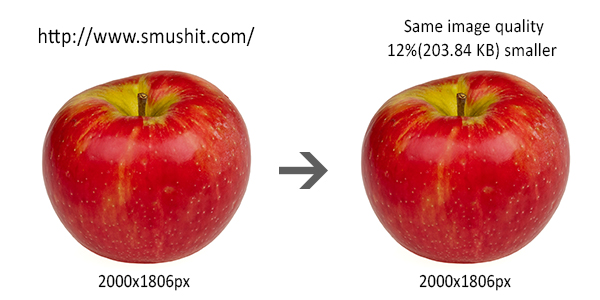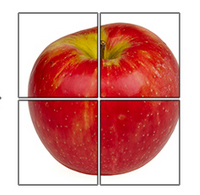
Prezi is a great presentation tool but because it`s based on Flash it has some limitations, specially when working with large background images. Unfortunately uploading an image bigger than 2880x2880px may cause some errors in presenting and that is the last thing you need. If you have encountered any errors with backgrounds then first make sure you have already read the tutorial on How to insert images to Prezi. If you already know all this, then here are 2 more tips from us that will hopefully help you with larger backgrounds:
“Lossless” image Optimization
Worried about the size of your images? The Yahoo Smush.it tool can make your file sizes much smaller without changing the picture quality. A definite must-have tool if you have a large presentation with lots of images. The Smush tool works best with PNG images and it can reduce the file size drastically even sometimes up to 33%. This can really speed up the loading time of your presentation.
Here is a small test I made with a random apple image from wikipedia. The file size of a 2000x1806px JPEG image was reduced 12% without any loss in quality
Slice up your background
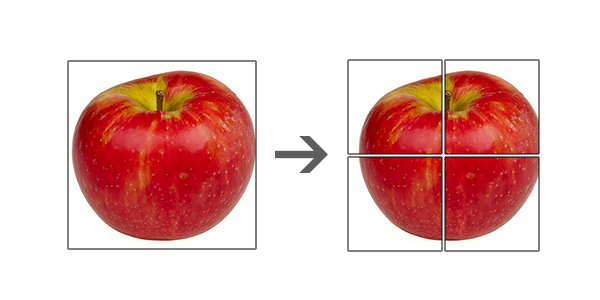 Sometimes you just need to insert a very large background image, but Prezi recommends you to re-size it! To avoid any problems you can slice up your large image into smaller pieces. With this method you can also create tileable Prezi background images. A good example of a presentation that uses the sliced background method is this Prezi template. Zoom in very closely and you will spot the slices. Fortunately you don`t need to be a Photoshop master do it yourself. An online tool named Picslice.com will help you with cropping and slicing.
Sometimes you just need to insert a very large background image, but Prezi recommends you to re-size it! To avoid any problems you can slice up your large image into smaller pieces. With this method you can also create tileable Prezi background images. A good example of a presentation that uses the sliced background method is this Prezi template. Zoom in very closely and you will spot the slices. Fortunately you don`t need to be a Photoshop master do it yourself. An online tool named Picslice.com will help you with cropping and slicing.
I hope you found these tips helpful! If you have any more advice on how to make Prezi work better with large background images, please send us an email and so we could add it to this article. Thanks!