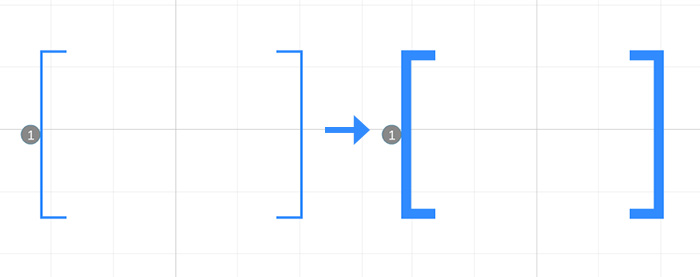
The default circle and bracket frames in Prezi are normally quite thin and most of the times you would want to make them thicker. The thickness of the frames can only be modified using the Prezi CSS editor, but fortunately it is quite a simple tweak.
Here’s how to do it in the online editor:
1) Click the Customize button
2) Scroll down and click the Advanced button
3) In the popup menu click the link Use the Prezi CSS Editor
4) Scroll down until you find frame.circle or frame bracket depending on the frame type you are using
5) Change the thickness value and click Apply.
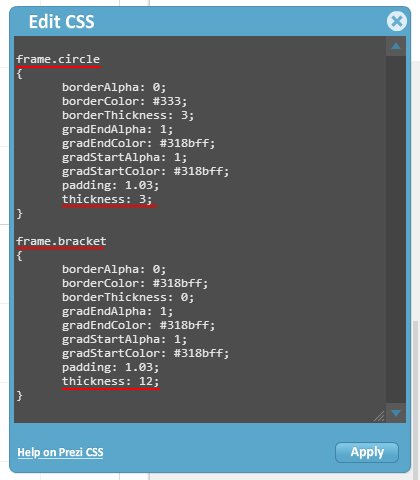
The changes take effect immediately, so you can test and find the right thickness you need!
