
Prezi Next was already released many years ago, but unfortunately millions of users who actually loved Prezi found out that the new version does not support importing older Prezi Classic presentations.
Most users were expecting a smooth flow from editing their Classic content and easily migrating it into Prezi Next, but that day never came…
For years Prezi users had to choose between creating their presentations in Prezi Classic or Prezi Next, and with the end of Flash technology, a lot of people were worried about their content.
Fortunately this problem has now been fixed by the Prezi team and the entire process literally requires just 1 click:
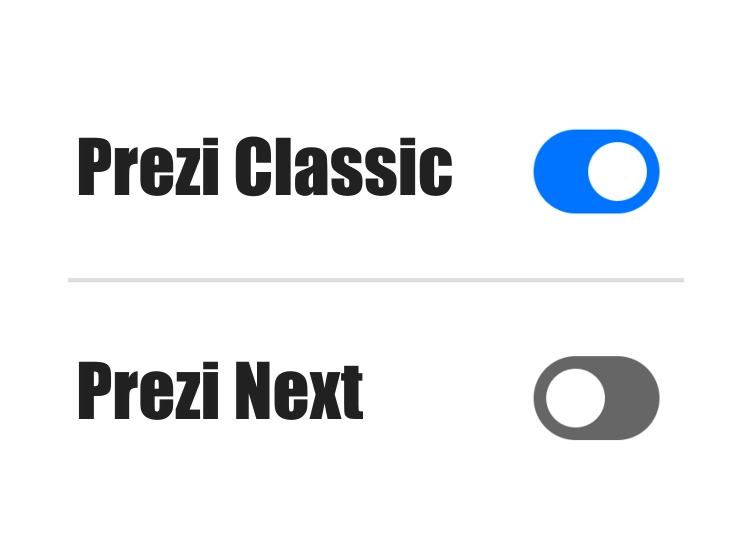
As of 2021 it is now possible to turn your Prezi Classic presentations into Prezi Next with an automatic Prezi conversion tool.
Prezi is still rolling out this new feature to all accounts, but those who already have this feature enabled, can access it from their Prezi Present Dashboard.
Follow the tutorial below for a simple 1-click Prezi Classic to Next conversion.
Your original Prezi Classic will be unchanged – it will be duplicated into Prezi Next (now known as Prezi Present)
How to Convert Your Prezi Classic to Next?
- Head over to your Prezi Present (Next) account dashboard and find the Prezi Classic you would like to convert. NB: it is necessary to do this from the Prezi Next dashboard, and not from the Prezi Classic dashboard!
2. Find you Prezi you would like to convert. All Prezi Classic presentations are now also visible from the Prezi Next dashboard, and click the Edit button:
Hint: you’ll know it’s a Prezi Classic presentation, because of the small gray blackboard icon (All Prezi Next presentations have this icon in blue color)
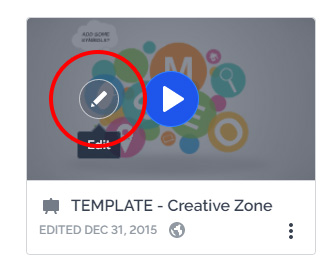
This will open a new window, prompting you to add a title and choose if the new Prezi Next version of the presentation will be public or private.
Then click the “Create a Copy and Edit in Prezi Present” button:
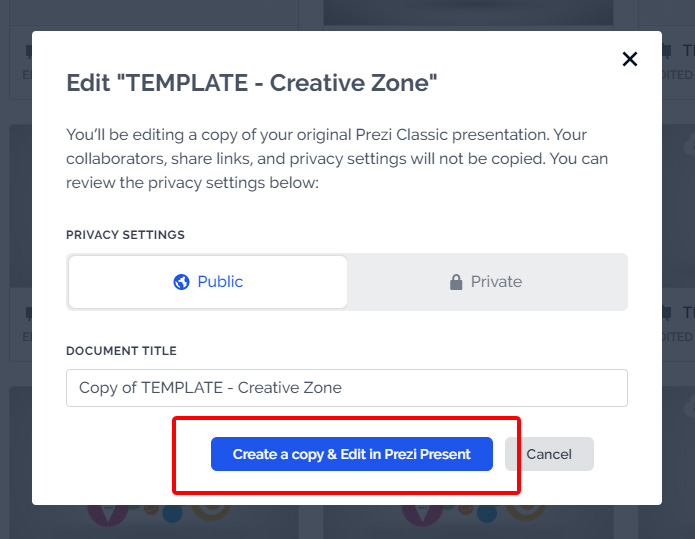
3. Done – now you’ll have a new copy of the presentation in Prezi Next.
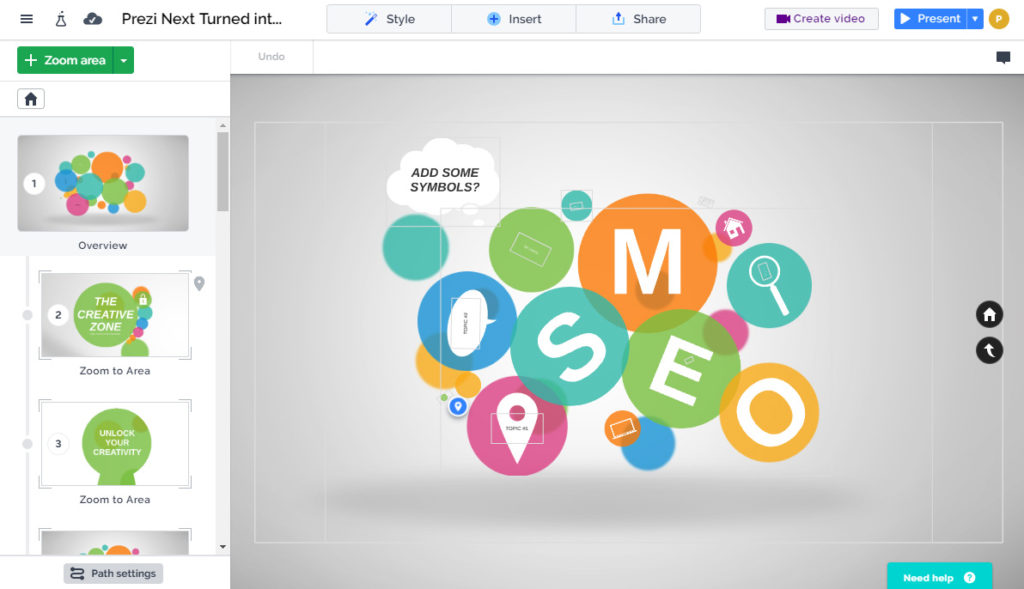
The presentation will automatically open in edit mode.
All Classic slides will be made into zoom areas + you’ll get to use all the awesome features of Prezi Next (like converting it easily into a video), with zoomable and nested topics.
All Classic animations and zooms are available from the left sidebar… nice job Prezi!
How it Works?
Prezi has technically done a pretty good job of converting a Classic Presentation into an exact 1:1 replica of the presentation in Prezi Next.
You still have all the SWF files used in your Classic presentation, as they have been converted into other vector formats.NB: animated SWF files will not work, but let’s cross our fingers… Prezi has soon promised animated GIF support.
All classic presentations will be unchanged – a new copy of the presentation will be made.
Not Seeing the Prezi Classic to Next Conversion Option on Your Account?
This means that your account does still not have this feature enable.
Don’t worry, Prezi has announced it will be coming to all accounts!
If you’ve purchased a Prezibase Classic template, and need it for Prezi Next, drop us a message and we’ll get you a Prezi Next version in no time.
So are you ready to convert your first Prezi Classic into Next?
