
RECENTLY UPDATED: July 22
Artificial Intelligence is now ready to take over the world, one bullet point at a time…
Boring PowerPoint presentation can now be created much faster, with the help of AI Office assistant Copilot.
Microsoft recently announced the integration of Copilot into PowerPoint, helping everyone the create instant presentations from simple text and file input.
According to previews and leaks, the software can easily generate beautiful pitch decks based on notes, memos and file attachments.
But how can regular PowerPoint users access this feature?
I mean like where is it?

How do I download Copilot for PowerPoint?
There is no standalone downloadable file to get Copilot for Microsoft PowerPoint. The AI assistant is enabled via a regular PowerPoint update.
However Copilot is not yet released for the general public.
The truth is they just released a fancy teaser to promote a feature which is not live yet.
Update: As mentioned in the latest press release, Copilot is already available for for large corporate users, but not yet for individuals or small companies.
What is the pricing of Copilot?
Microsoft has stated that Copilot will be priced at USD30 per user:
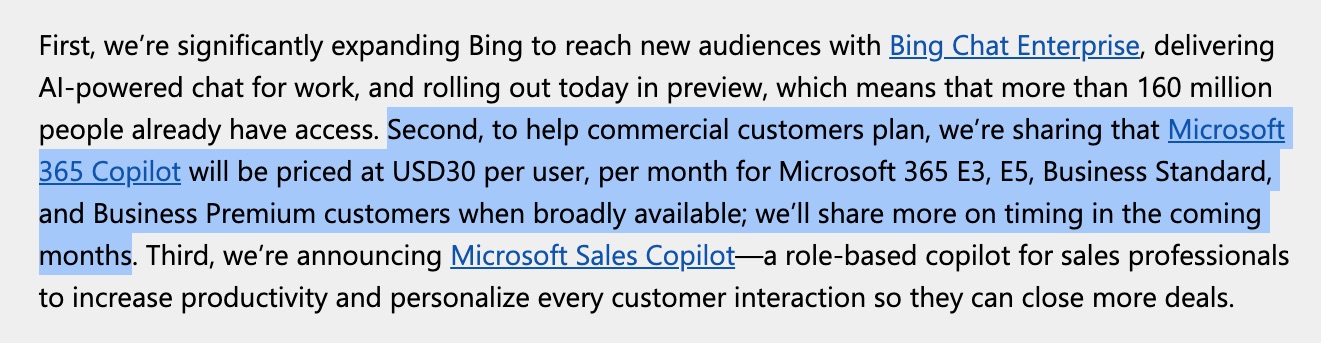
How to enable Copilot in PowerPoint
The Copilot feature has so far been only available for a limited amount of users, so the general public does still not have access.
Is Copilot same as PowerPoint Designer feature?
PowerPoint already has a Designer feature, which is able to generate beautiful content. Is Copilot the same thing?
Not really. The Designer feature is just a fancy tool for generating designs from a rather small selection of layouts.
The Copilot tool is more interactive chat version which enables to add more input into the design process.
For example if you didn’t like a specific slide or want a section removed or redesigned, you can simply ask Copilot to make the required changes or suggest it to come up with more content.
When is PowerPoint Copilot public release date?
Microsoft has done a great job with promoting the tools, however there is no public launch date yet. The press release only mentioned that the tools will be rolled out during the “coming months”.
However we know that the AI hype and demand is very high at this moment, so we can be sure they’re working at their full speed in releasing the beta, even if it’s not working perfectly yet.
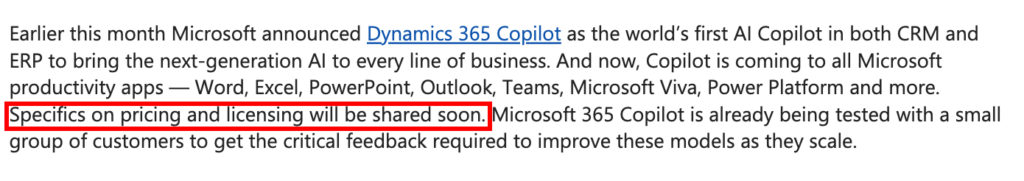
What did ChatGPT say about this?
I even asked ChatGPT about this situation, here’s what it had to say:
Question? How can AI help to make PowerPoint presentations?
AI can help in several ways to make PowerPoint presentations more effective and efficient. Here are some ways:
- Design assistance: AI-powered tools can assist with designing PowerPoint presentations by suggesting layouts, color schemes, and font choices based on the content of the presentation. This can save time and effort and result in a more professional-looking presentation.
- Content creation: AI-powered tools can generate content for PowerPoint presentations based on the topic or theme of the presentation. This can include text, images, and even animations, which can help make the presentation more engaging.
- Data visualization: AI-powered tools can help to create dynamic and interactive data visualizations that can be used in PowerPoint presentations. These visualizations can be more engaging and informative than traditional static charts and graphs.
- Speech recognition: AI-powered speech recognition technology can transcribe spoken words into text, which can be used in PowerPoint presentations. This can be particularly useful for creating presentations from recorded speeches or interviews.
- Language translation: AI-powered language translation tools can help to translate PowerPoint presentations into different languages, making them more accessible to a wider audience.
Overall, AI-powered tools can save time, increase efficiency, and improve the quality of PowerPoint presentations. However, it’s important to note that these tools should be used as aids to human creativity and not as a replacement for it.
https://chat.openai.com
Where do we go from here?
What will happen if everyone can instantly generate beautiful presentations using Copilot?
Nothing really… there will just be a bigger amount of meaningless presentations coming out each day!
To create a an epic presentation which will really have an impact on people, you need to put a human touch into it.
If you want to make a creative presentation and feel confident about presenting it, then you have to create it on your own.
AI won’t help you make a better presenter, it’s will just make your slides look a little better (that is, if Copilot can get the context right)

Make Your Presentations
Unforgettable.
Download our best 25 handpicked presentation templates
that will Wow your audience… even without AI
