Everyone is always teaching you how to give the best presentations ever and make the audience fall in love with you but this time I am going to do the exact opposite – I will teach you how to give the worst presentations anyone has ever seen! So make sure you follow all these steps and I guarantee you will never be forced to give another presentation!
Preparing Visuals
Don’t be mainstream and never use Powerpoint, Keynote or Prezi! There are plenty of other cool programs for making presentations. Personally I suggest Notepad. You can easily save your slides as slide1.txt, slide2.txt, slide3.txt and so on. This way you will never mix up your slides or accidentally go to the next one. Write down everything you want to say word by word and use the smallest font possible, then you can add more text to each slide.
If you still want to add some images, then use programs MS Paint or Paintbrush to back up your story. The important thing here is to use pictures that are in no way whatsoever related to the topic of your presentation. For example draw a picture of a cat (avoid this if you are doing a presentation about cats).
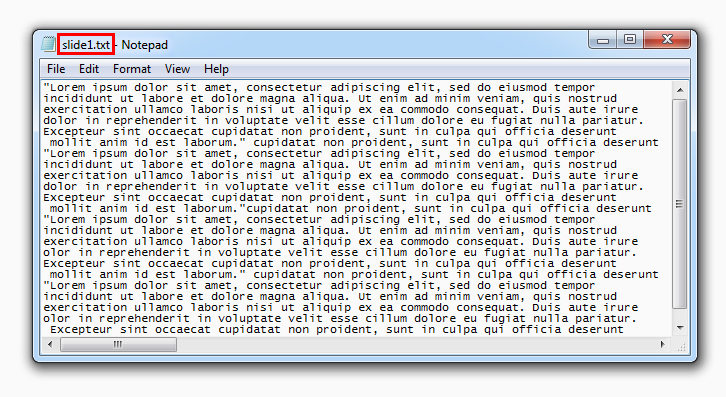
Rehearsing the Speech
Why should you rehearse the speech when you have everything you want to say written down word by word? Never rehearse anything! The worst thing you can do is to film yourself while rehearsing – straight to the AFV.

Preparing Slides
Once it’s your turn to present, say that you are actually not tech-savvy and you don’t know how to put the slides onto the computer. When a kind person arrives to help you then hand them over a floppy disk from the year 1987 which supposedly contains your files. In the unlikely event that someone really manages to copy something from your floppy disk, you unfortunately discover it was the wrong disk. Calm everyone down by saying that it’s okay and you also have the presentation on your email account. When you start to log in with your highly suspicious email address, then say that you forgot your password and go through the whole password recovery process while making a phone call to your grandmother, asking for the name of your first pet.
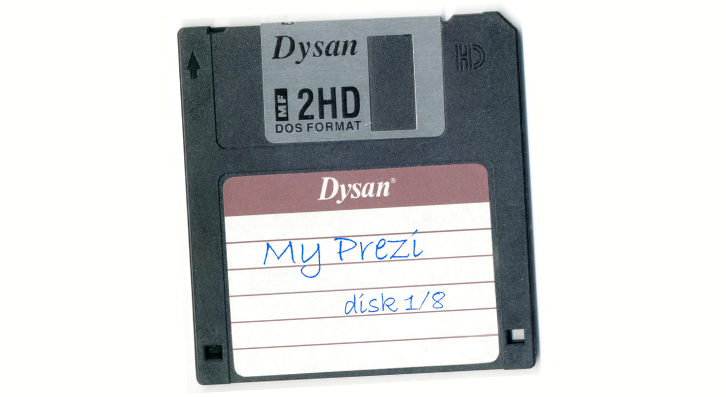
Presenting
Start reading everything you have written down on your slides, including punctuation marks. Do this very slowly and make sure practically no one can hear you! If someone tells you to speak up then just continue with the same quiet voice but read the text twice as fast. If someone bothers you again then read the slides even faster. Remember it`s a race! Winner is the one who can present the fastest – try to beat Eminem!
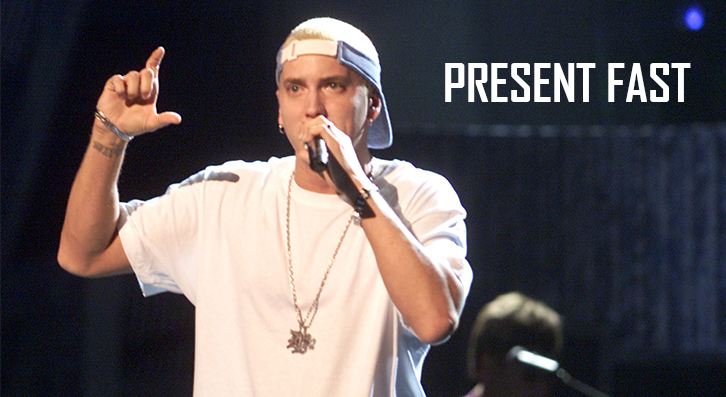
When you are done with your slides then turn to the audience at ask in a loud and clear voice, “Does anyone have any questions?”. If someone does have questions then just say you can’t answer them right now to avoid any possible copyright infringements. Kindly ask them to send in the questions later in a written form. If they demand answers right now then refer to specific lines in your text file. For example, “You can find that answer on slide4, line 35”.
If at any point during the presentation someone tries to interrupt you by saying that you’re taking up too much time or maybe someone else should present before you, then start crying about how much your mother really loves you!
Now that should be it! Be sure to send us a video of yourself presenting like that and you will receive a $5 Prezibase coupon 😀
