
Have ever wanted to speed up your Prezi transitions or even maybe slow them down? Unfortunately there is no text in the code or a universal value in Prezi that you can change to control speed of the transition effect, but there are some tips you can use to alter the transition speeds quite noticeably.
Make Transitions Faster
There are 2 ways this can be achieved! The first, easiest and most obvious option is to place your slides very close to each other (and keep them same-sized with no rotation), this way it will simply take less time for Prezi to move from one to another and the transition happens quickly.
However you can’t always keep slides this way while designing a great Prezi and this is where the actual speeding up feature comes in handy! It is something many users have already noticed themselves, because the trick itself is quite easy – click the next slide button and once the transition has begun, click the button again. Pressing the button while the transition is happening will not move to the next slide, but will make the transition almost 50% faster. If you don`t believe, watch the example or try it yourself 😉
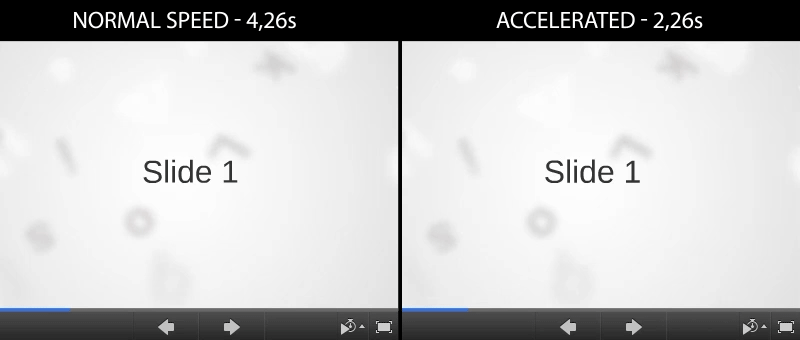
Make Transitions Slower
Well I think you already know the answer to this one! The double-click method only works for speeding up the transition so the only method to make slides change slower is to do the very opposite to the first suggestion – Place your slides as far away from each other and also zoom & rotate them. This way it will take Prezi more time move and the transition will take several seconds!
