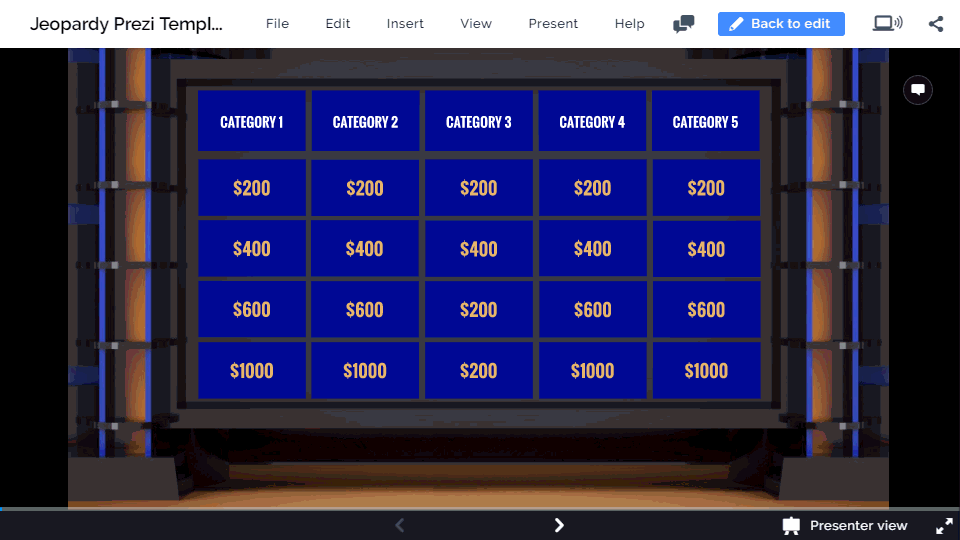The release of Prezi Next opened up a few opportunities for creating more interactive presentations. Instead of going through all the slides from one to another, you can simply point your mouse at a random slide, zoom in and reveal the content inside – perfect for creating a Jeopardy type quiz game. That’s exactly what we did!
View the example below (click on the image). While browsing through the Prezi don’t click the arrow buttons for a next slide in the presentation. Instead use your mouse cursor to hover over a topic and then use the scroll button to zoom inside. Zoom back again with a another mouse scroll in the opposite direction.