Ever tried to overlap the topic circles in Prezi Next? Seems like mission impossible! Fortunately we have found a simple trick that can be used for creating overlapping topic covers. The solution works with all topic covers, not just circles.
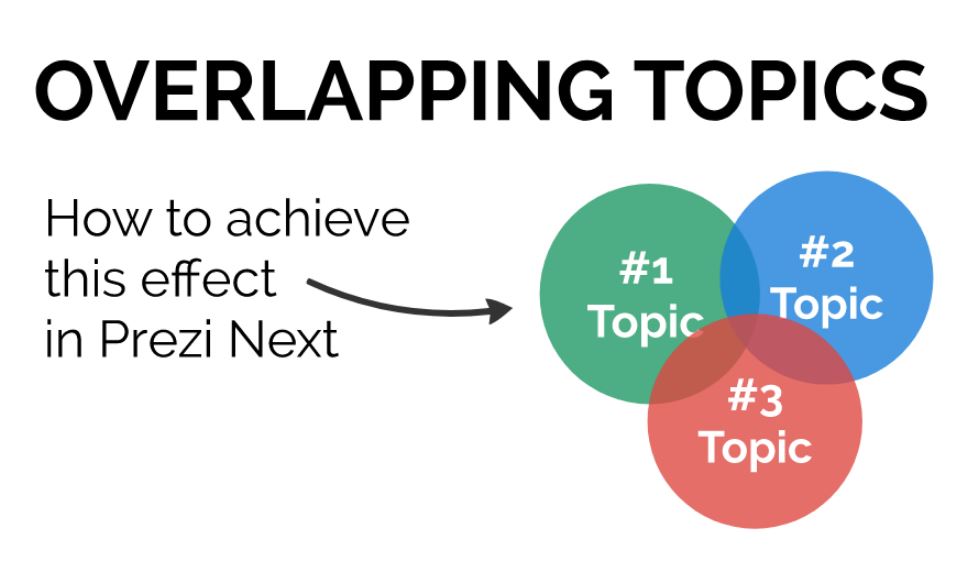
The overlapping effect cannot be achieved by simply moving one topic on top of the other, because the other topic will also move. It seems the Prezi developers have intentionally disabled overlapping covers for some reason, but fortunately they missed something! The key here is scaling! You can’t overlap topics with moving, but you can achieve it by scaling one topic on top of the other. Too complicated? Just watch the example below:
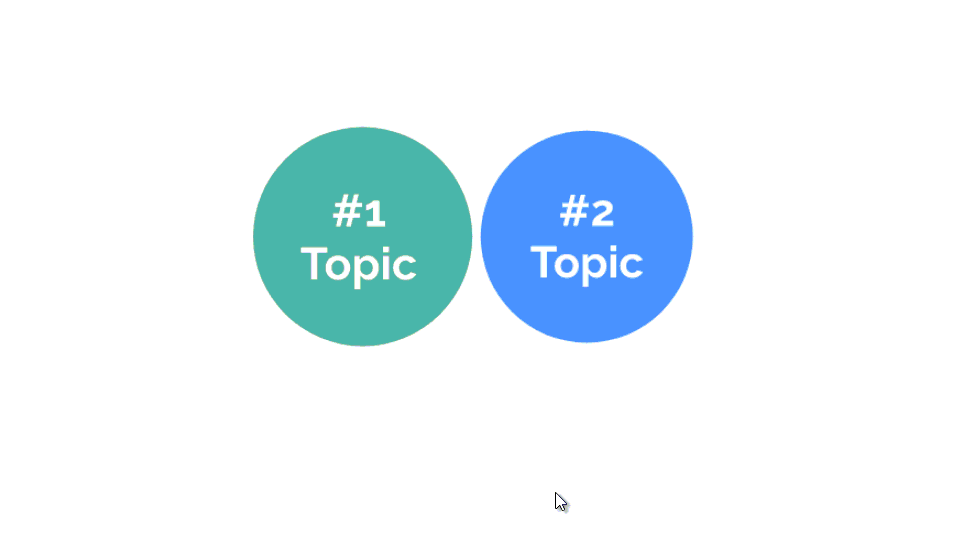
Of course there will be all sorts of problems when you have many topics, for example as soon as you try to move a single topic then the overlapping effect will disappear(because it is not allowed by default), but currently this loophole works very effectively. Once Prezi discovers this hack they might disable it, but for now you can easily use it to create overlapping effects.
