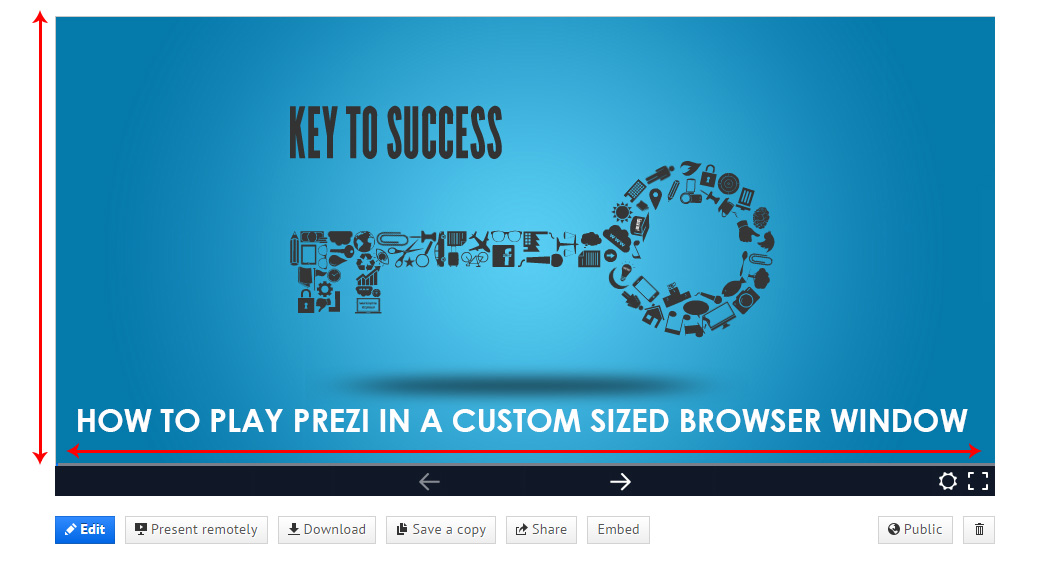
As a frequent Prezi user you might run into a situation, where you need to Present an online Prezi presentation in browser, but the default size is not good enough or suitable and playing in fullscreen is also not an option. For example this could happen if you would like to work between 2 monitors, connecting the computer to a projector or for screen recording purposes.
The good news is that the solution is so simple, that it only involves typing 5 letters into your online Prezi URL:
1) Navigate to your web browser URL bar where your Prezi link is shown, for example: https://prezi.com/fkvjdilnsml6/template-key-to-success/
2) Delete the template name from the URL, so it becomes: https://prezi.com/fkvjdilnsml6/
3) Add the word embed to the URL so it becomes https://prezi.com/embed/fkvjdilnsml6/
4) Go to that link and the Prezi will play in full screen inside the browser window, however you can now resize the window and make it just as large as you need.
