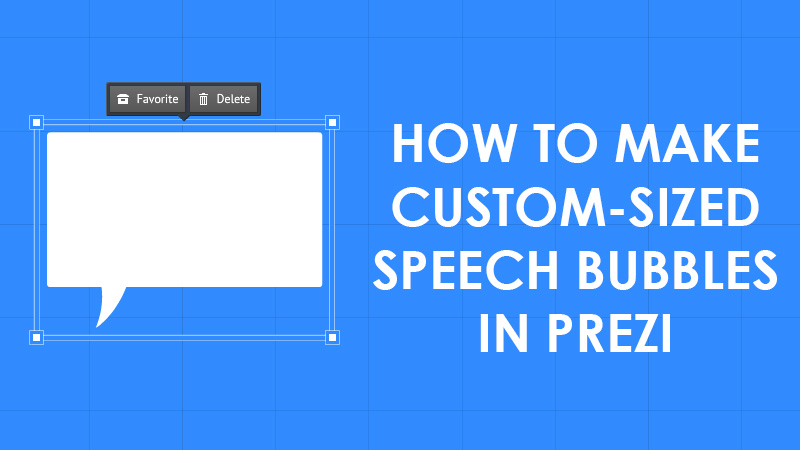
Speech bubble are quite simple yet effective design elements in Prezi. Too bad you can’t resize and make them custom-sized… or can you? Speech bubbles can be inserted from the symbols menu and by default they are static without any option to make them wider or larger in any dimension – let’s face it the default size is usually not the best option! So how to resize? It`s an easy fix:
The solution is to combine the needed speech bubble size from differents parts. Grouping allows to crop the elements so you can easily create the parts you need! Watch the short tutorial video:
