
Prezi itself does not provide the option to export slides into a handout format, however this can easily be achieved with your default PDF document viewing software.
In this example I am going to use Adobe Acrobat Reader DC, which is probably the most popular and free software for viewing PDF documents. If you are using a different program, then the workflow will still be quite the same.
Creating handouts from a Prezi presentation is a fairly simple process. To begin you first need to export your Prezi into a PDF format and this can be done within the Edit mode of your Prezi. Click the Share button and choose Download as PDF. The end result will be your Prezi presentation with 1 slide on each page, and this will be changed in the next step.
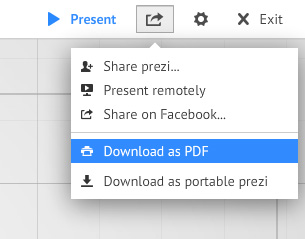
Open the PDF document and from File menu click on Print, or CTRL + P. This will open the print menu, where you can customize your Prezi to be in the handouts view.
From the printer menu, under the Page Sizing and Handling click the Multiple button. This will open up a few new options that allow you to define how many slides should be on one page:
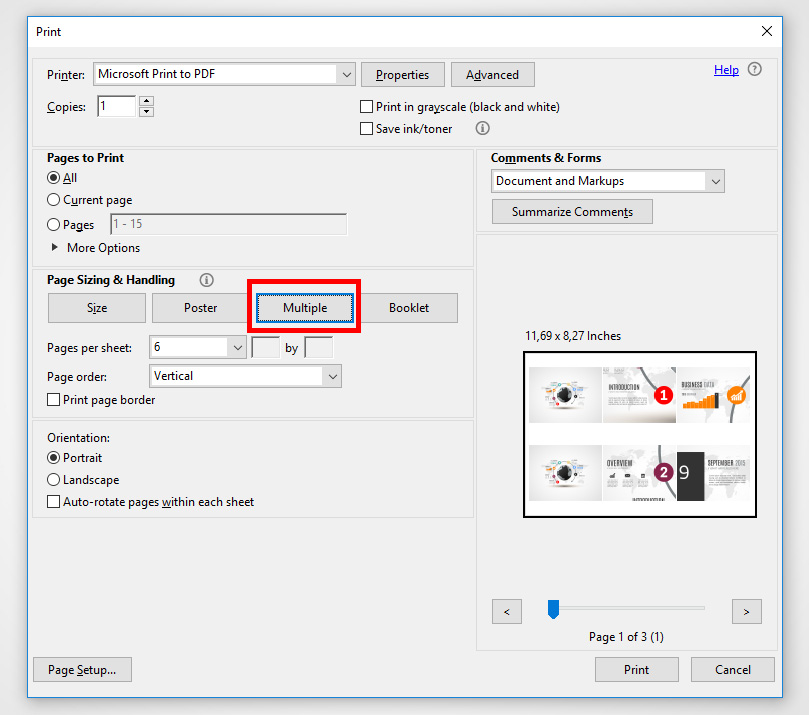
It was simple as that. You can now print out your handouts, or export them into PDF format.
