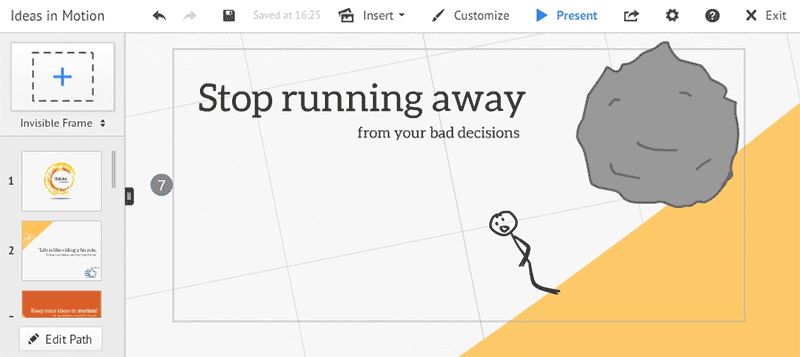
NB: This article is about using animated SWF graphics and does not involve Prezi fade in/out animations
The Beginning
When Prezi first came out then it was seen as an innovative new presentation tool, not only because you could zoom in and out, but also because it allowed to use amazing animated graphics (more specifically Adobe Flash based .swf files). Prezi still is an innovative tool, but losing the support for animated SWF files caused fury in many die-hard Prezi users.
The change started in 2014, when Prezi released a new HTML5 online player that was developed for years. Basically the new player was supposed to be smoother and most importantly not flash-based anymore, which means it could be used on any modern device (computer, phone, tablet) which supports html5 and without the need to install Flash (which is heavily criticized for hogging too much system resources).
New Player – Summer 2014
This meant that all animated SWF graphics stopped moving one day and Prezi only displayed the first frame of the animation as a regular static image. However the old player was also available and could be used together with animations, without a notice how long until it cannot be used anymore. This all happened in the summer 2014 and pretty shortly after launching the new player things started to go bad – the new player was found to have major issues with some presentations, more specifically it produced unforgivable lagginess and chopping. So the new player was dropped and everything was changed back to as it was before, expect one thing – animated SWF graphics were still blocked and when trying to upload them, Prezi would simply convert them to static images. This means the new player is being fixed and it will be back pretty soon! However if Prezi is using the old player, then the question for many people is:
Can I still Use Animated SWF files in Prezi in 2015?
The answer is Yes! Until Prezi is still using the old player it is possible to use animated graphics, however because there is no official support for them, then the graphics cannot be uploaded via regular upload methods. Also as the new player will be back soon then it would be useless to start creating animations for some “most-important-presentation-of-your-life” Prezi, because they will not work with the new player and you can only hope that the old player will also be available simultaneously.
How?
So how exactly is it possible to still use animated swf graphics if they are not supported by Prezi anymore and cannot be inserted via the image uploader? Actually there are quite a few options:
1) Find a reusable Prezi that contains animations, save a copy of it to your own account. Go to the edit mode, add the animated graphic to your Favorites and access/insert it anywhere and anytime from the My Content menu.
2) Use an old version of Prezi Desktop. If you have not updated your Prezi Desktop application for a while then there might be a chance that you might still be able to upload the graphics the old way by simply adding them from the Insert menu.
3) There is also a third and the easiest option for adding new animations! Can you figure it out? It is actually quite simple and it involves the online editor 🙂
Animations in Prezibase Templates
Animations still work in all of the Prezibase templates just as displayed in the preview version and they will also work once a copy is saved to your own Prezi account. Browse our collection of Animated Prezis
Update July 2015: Prezibase has been officially accepted to the Prezi Experts list and because of that we have also lost all support for animated templates. All templates containing animated elements have been redesigned and renewed with static graphics.
The Future?
The new HTML5 player will be back soon and this means animated swf graphics will be gone forever. New animations are already blocked and old ones will also not work. No one knows exactly when this will happen, but most likely sometime during 2015!
However this does not mean the end of all animated graphics – hopefully there will be some other solutions. We are guessing that most likely there could be an option to add animated GIF images or an ability to play loopable videos on the background? But for now, just enjoy swf animations while you still can 😉
