EDIT: Few months after writing this article, Prezi removed the support for the new player and reverted back to the old version. Now it's back in 2017. Read the new article here.
You might have noticed that since June & July 2014 Prezi smoothly moved to a new HMTL5 based player which doesn’t support animated flash content anymore. The change has been great and the new player really does offer a nicer and smoother presentation experience.
Currently Prezi also offers the chance to view all the presentations using the old player, by adding the line “?html5=0” at the end of the URL.
So if your Prezi is located at:
http://prezi.com/upcpqcbiw6pv/tic-tac-toe-prezi-template/
Simply add ?html5=0 to the end of the URL and watch it with the old player, where all animated flash content still works:
http://prezi.com/upcpqcbiw6pv/tic-tac-toe-prezi-template/?html5=0
New vs Old Embedded Player
Beside the changes in how the player works, there are also a few changes in the design. The button (Prezi logo) to view the presentation on Prezi.com has jumped from left to right and the “Start Prezi” has doubled in size.
Example new vs old player embedded as 375x350px:
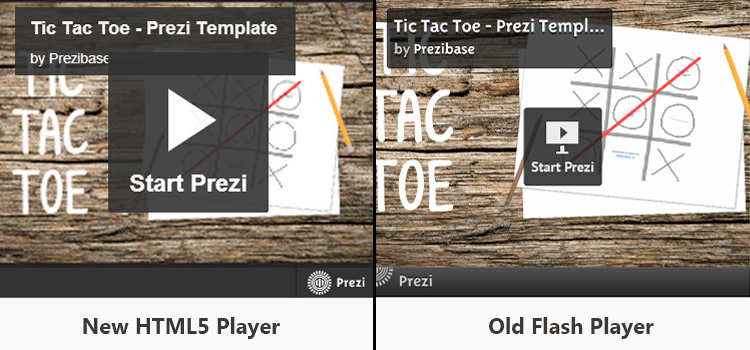
However, there are still some issues while embedding the new player to your website. For example, in some cases the embedded new html5 simply won`t start the presentation. You can click on the “Start Prezi” button forever, but nothing happens.
How to fix?
The only way to fix this is by choosing the old player, because even the AutoPlay option does not work with the new player. The embed code for the new player is actually not different in any way. There is only 1 parameter added to the code that makes the player HTML5 or Flash. Copy the embed code like you regularly do and delete this piece of text from your code html5=1.
<iframe src="http://prezi.com/embed/upcpqcbiw6pv/?bgcolor=ffffff&lock_to_path=0&autoplay=0&autohide_ctrls=0&features=undefined&disabled_features=undefined&html5=1" width="375" height=300" frameBorder="0" webkitAllowFullScreen mozAllowFullscreen allowfullscreen></iframe>
After removing this text from the embed code, your embedded Prezi will load with the old player.
