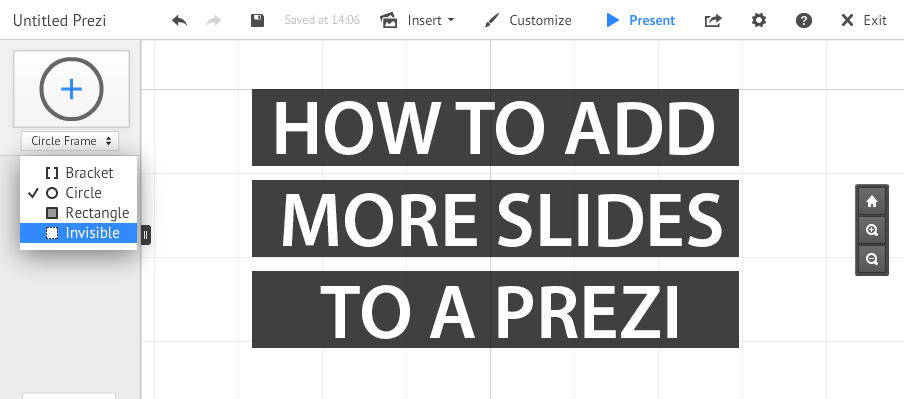
One of the first questions for Prezi beginners is How to add more slides? This can easily be done from the top-left corner of the Prezi edit mode, where you’ll even find a quick button for it. You can choose between 4 different types of frames: bracket, circle, rectangle or invisible.
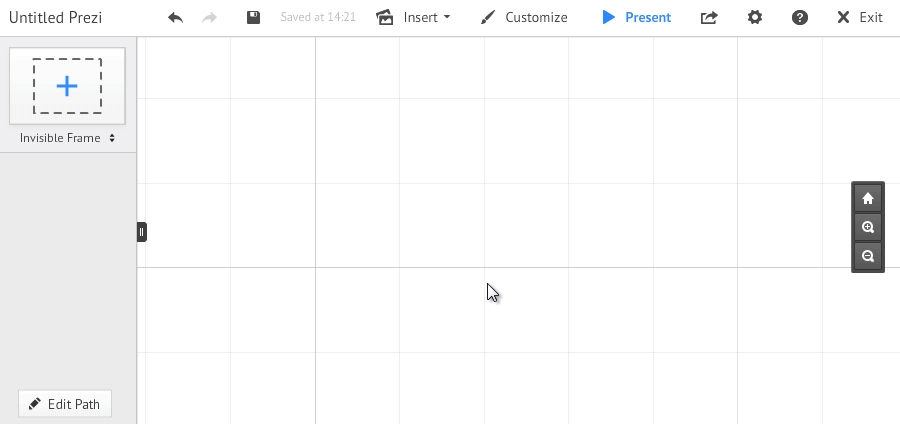
If you have a nice design and you don’t want the edges of the frame visible, then you can go with the invisible frames, this means the slide (frame) border will only be visible in the edit mode. Note that by using the invisible frames it is also sometimes necessary to add them to the path. After you have added the slide, put it in place, move or rotate, and then right-click on the frame and choose “Add to path” This is only necessary if the slide didn’t go to the path automatically. If a slide is on the path, then it is indicated by a number on the left-side.
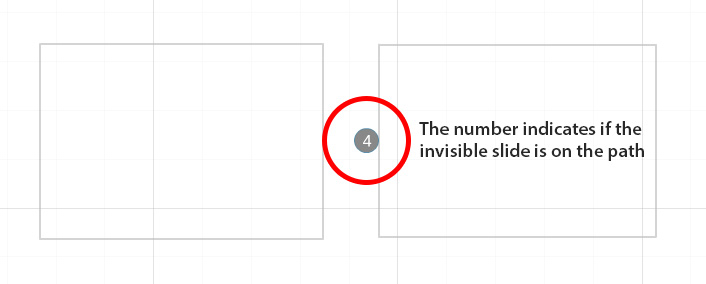

Stand Out In Your Next
Prezi Presentation
Download our 25 most eye-catching Prezi & PPT templates
that will wow your audience and leave a lasting impression.
