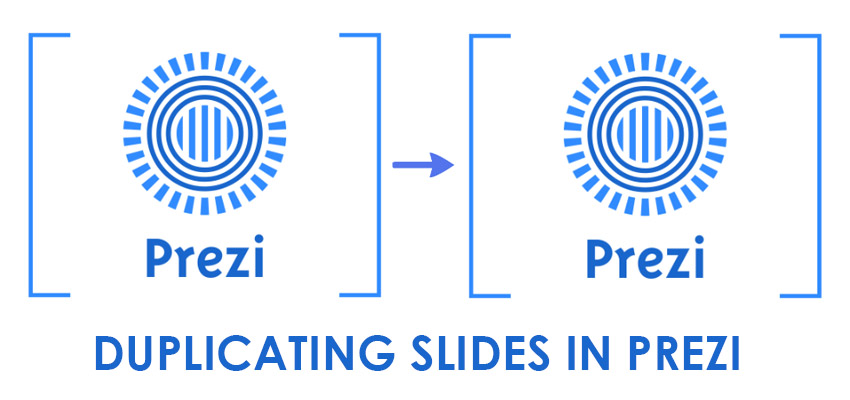
Duplicating a slide or any other content (text, images, icons) in Prezi is really easy, in fact there is even a special Duplicate command and a keyboard shortcut for that. Select the slide or content you want to duplicate by clicking on it, then press CTRL + D on your keyboard (Command + D) on Mac. This will simply copy-paste the selected object. Want more copies, then it is better to use CTRL + C to copy and object and CTRL + V to paste it as many times as you need!
