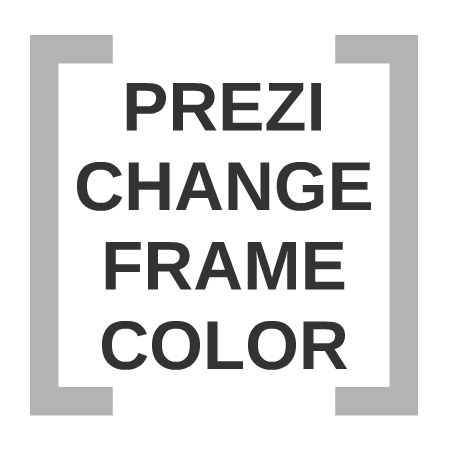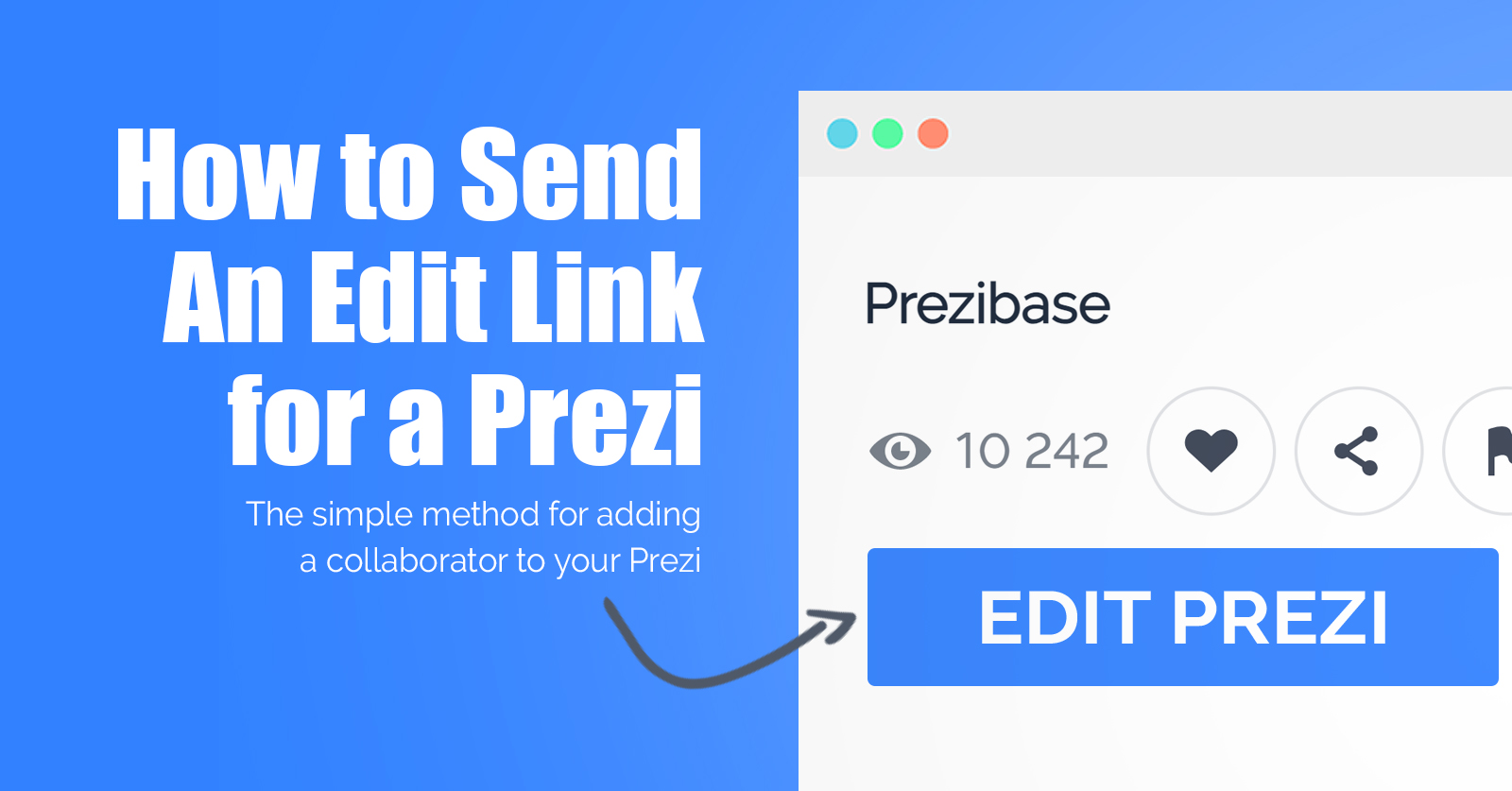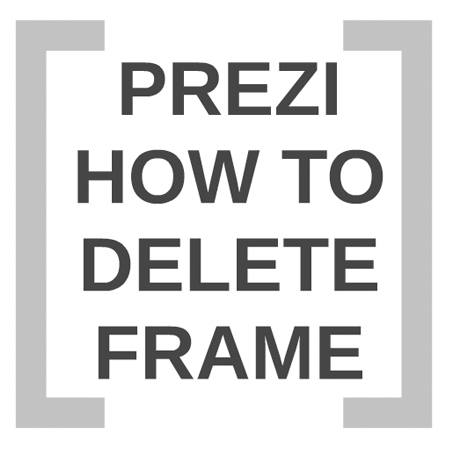
Delete a frame (and content) 1) Select the frame by left-clicking on it with a mouse 2) Hit the Delete button in the small pop-up menu This will remove the frame from the path, including all the content inside it. Delete frame and keep content You can also only delete the frame and still keep…