Has this ever happened to you? You are making a Prezi Next presentation and suddenly the screen goes black! You can still see all your content on the left sidebar but nothing on the screen? If you are using Google Chrome to edit your Prezi online, then fortunately this problem can be solved with simply 1 click!
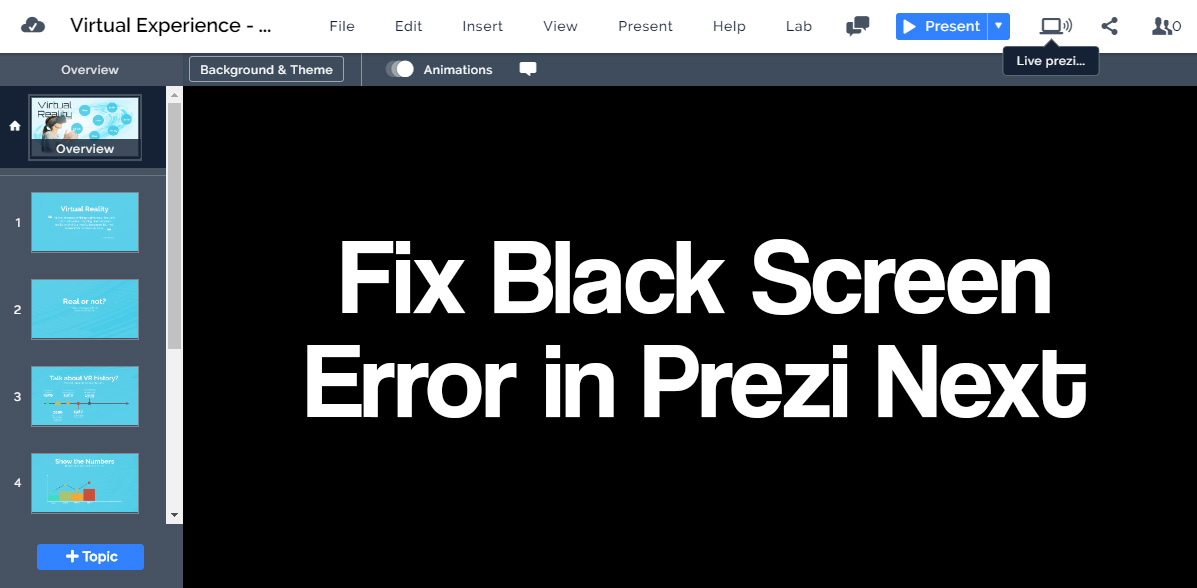
The black screen error was killing us! The screen randomly went black during editing or presenting. Sometimes you could edit your Prezi for days without any problems but on other days it just went black 10 times in 5 minutes. Reloading the Prezi seems to fix the problem for a while until it happens again… So what did we do?
Nothing in the Prezi Support forum topic seemed to help so we tested a bit with the Google Chrome settings. For us the magic click was disabling the hardware acceleration. Make sure you disable it and restart your browser.
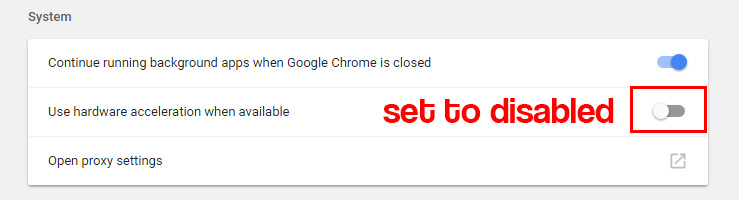
You can find this under the Chrome Settings, scroll down and and open up the Advanced menu.
We have no idea if this solution will also work for you, but if you are using a Windows machine and this setting is available to you, simply try it out. For us it solved a huge problem, never seen a black screen error for months now. Let us know in the comments if this also helped you!
