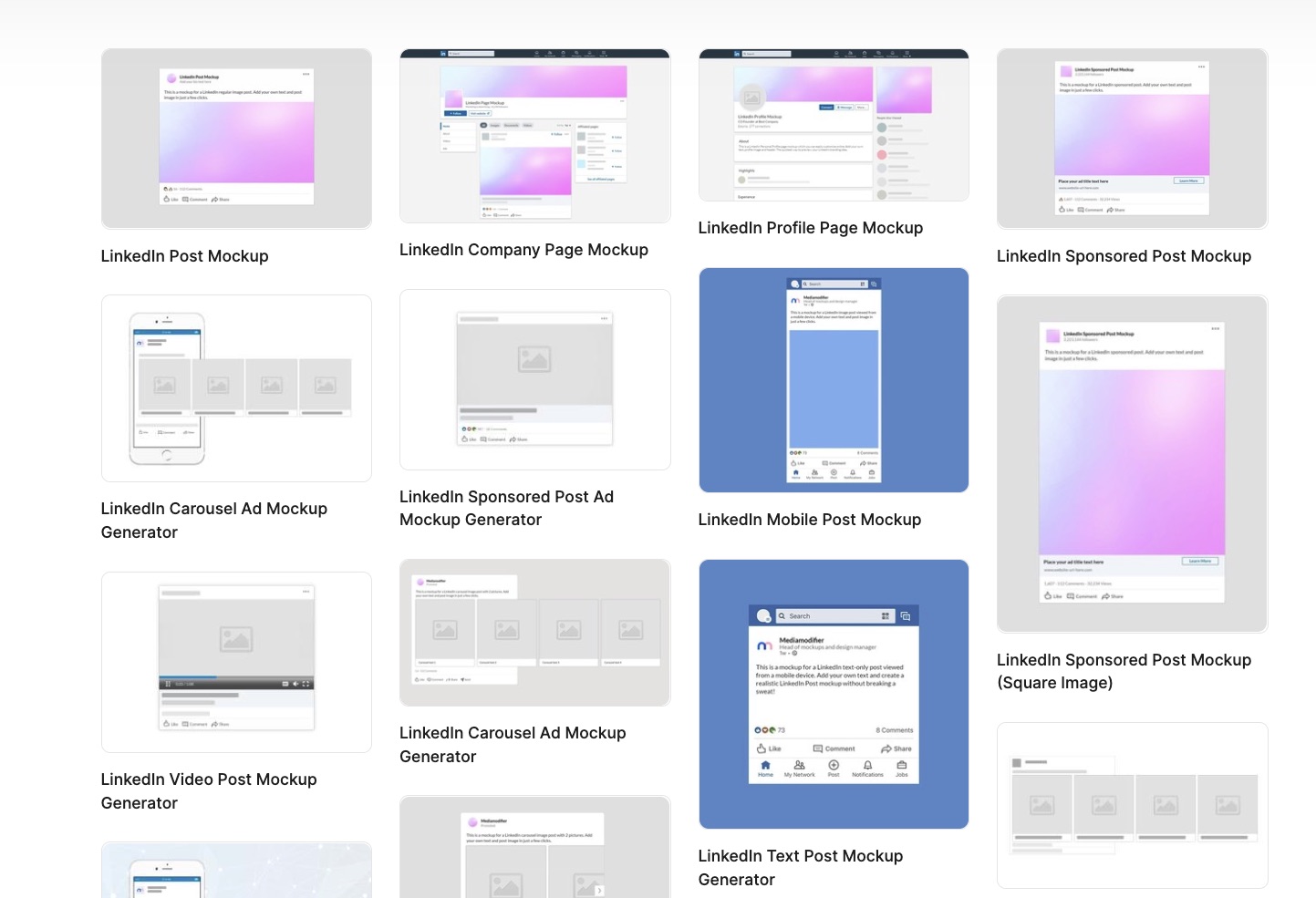How to get more leads from LinkedIn?
You can either spam potential leads with shady messages or create clever carousel ads, which help you stand out with your idea, grab attention and built trust with your brand.
But don’t get me wrong… running successful ads on LinkedIn is not an easy task!
That’s why it’s important to always test your ads by making proof copies – ones which you can easily send to your clients for review.
And there’s one tool, which is is built specifically for succeeding on LinkedIn:
Introducing LinkedIn Carousel Ads Mockup Generator
See for yourself which features and benefits make the LinkedIn Carousel Mockup Generator by Mediamodifier, stand above all the rest of the Linked Advertising preview and mockup tools:
🌐 Works online – no templates to download, no files to share or keep. Any web browser or operating system produces the same result for your LinkedIn Marketing mockup.
⚙️ Easy to customize – there are so many things you can customize with just a single click.Simply click on any of the elements to replace with your own carousel content.
📱 Toggle between mobile and desktop – easily change the way your LinkedIn Ad content would look like on mobile or desktop device, with just 1 toggle button.
🖥️ Responsive – static templates, like Photoshop mockups, can be hard to edit, but with the LinkedIn Carousel Ad Mockup Generator, everything is fluid and the size will adapt to the length of your ad copy. It’s just like making an actual LinkeIn content.
💾 Auto saving – anything you do will be saved. You can even close the browser and come back later, it’s still all there, even without signing in (browser cache).
🔄 Always up to date – the tool is constantly updated with the latest UI changes from LinkedIn, so you always have the latest look.
📹 Video support – video is the new king of content, so quite naturally the tool supports creating video mockups of Linked Ads too.
👍 and finally, all other platforms are there too – it’s just not for LinkedIn, as all the other popular are also available with lots of customization options.
How can you make a LinkedIn Carousel Ad Mockup?
For carousel ads, it’s best practice to create a compelling and visually engaging storyline with your images, not just using different images for all slides.
The LinkedIn mockup generator allows you to quickly visualize your ad concept and upload multiple variations for you to test with.
Brainstorm with ideas until you come up with the perfect visual and copy for a campaign.
#1 LinkedIn Carousel with All Slides Visible
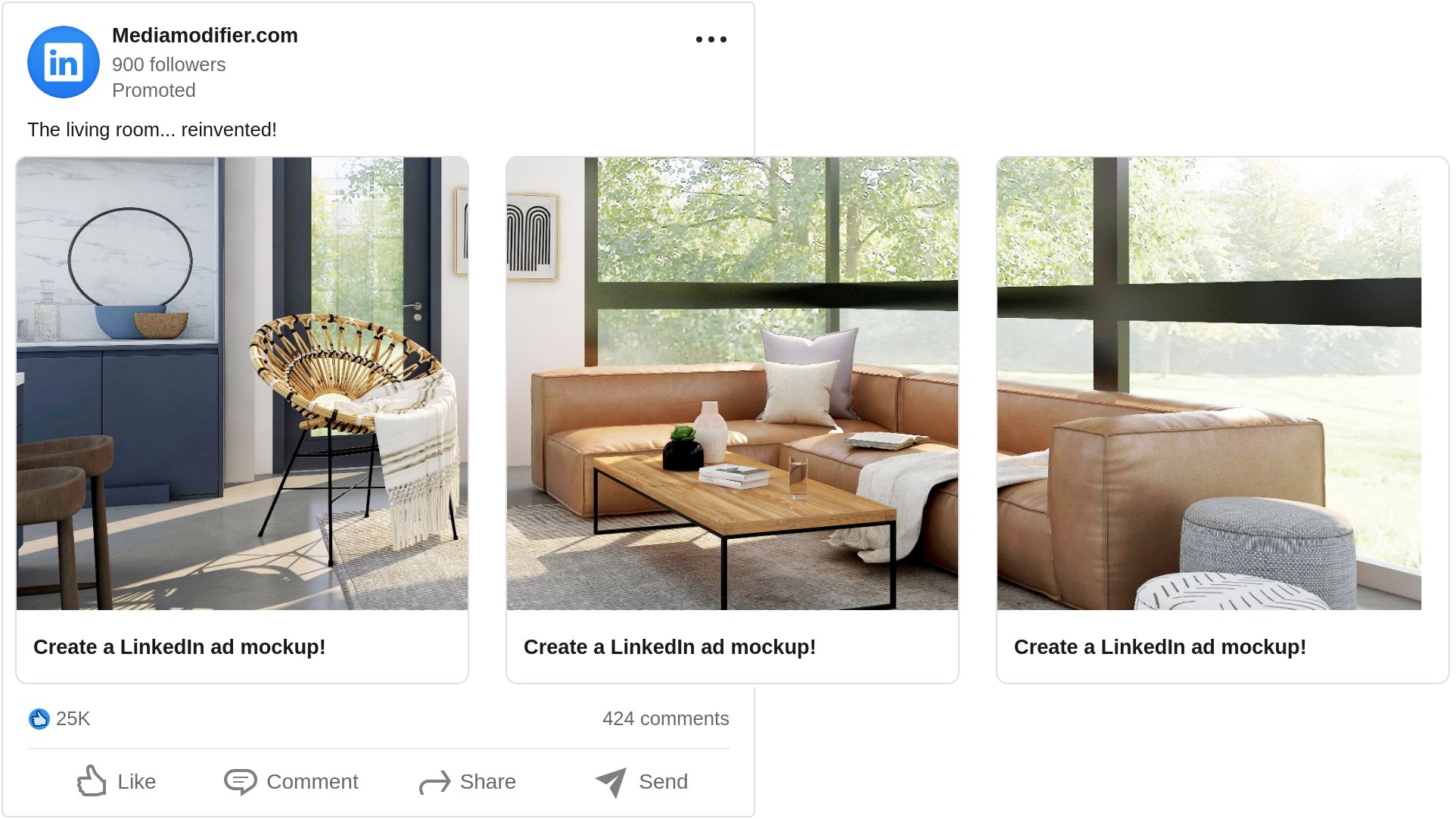
This is the most basic LinkedIn Carousel with multiple slides which can be scrolled from the right.
For the most effective ad, create an effect of moving from one slide to another with a little story.
Customize the mockup by simply clicking on the text and images and replacing them with your own.
#2 LinkedIn Carousel with Hidden Slides
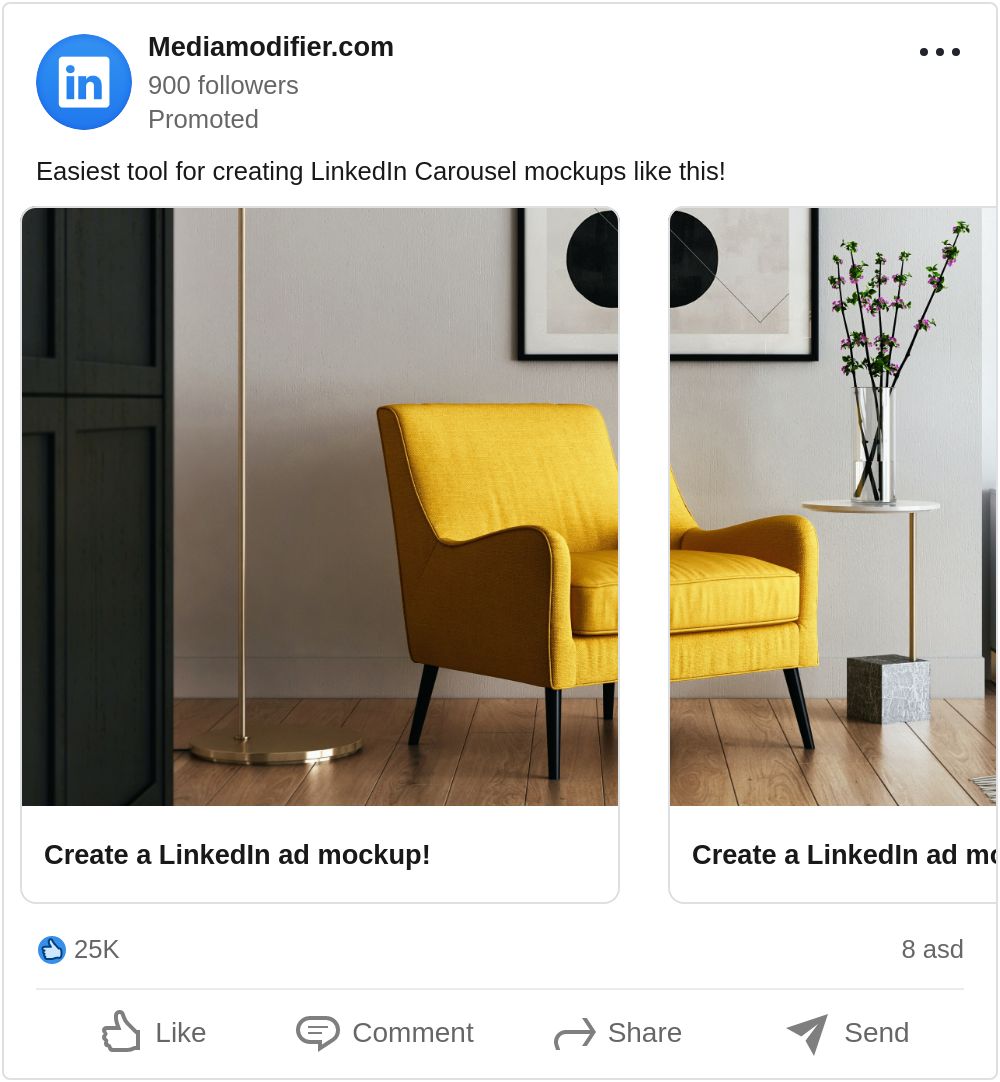
Another version of the previous mockup, with one small change…
all the extra slides are hidden.
This is ideal for testing and previewing how an actual customer would see the ad, and would it be compelling enough for them to even scroll through and discover the other slides.
Try it Yourself – LinkedIn Mockups for All Ad Formats
It’s so easy to create a preview for your LinkedIn Carousel Ad with these templates.
After seeing these realistic mockups, your clients will think you already launched the campaign.