Time is an important factor, we never have enough of it, so it is always useful to save time where possible. Here are a few good tips, that can save you some time when creating a Prezi presentation and working with lots of images.
1) Drag and Drop images into Prezi from your computer
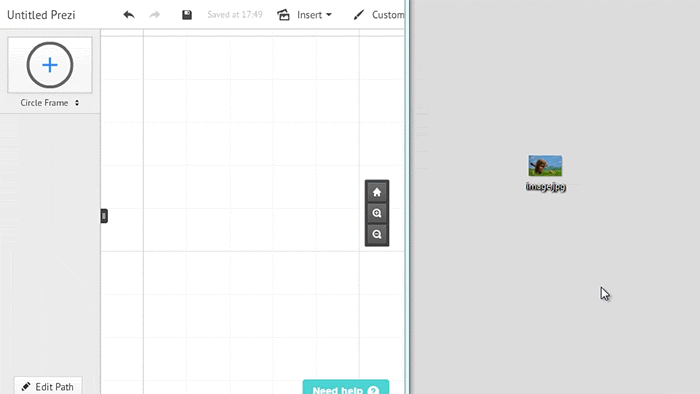
Yes that is possible and quite simple. Browsing the images from endless subfolders or finding them from your messy desktop can take up a lot of time. Simply click on your image on your computer and drag it into your Prezi editing window, it will upload automatically.
2) Insert Images via URL
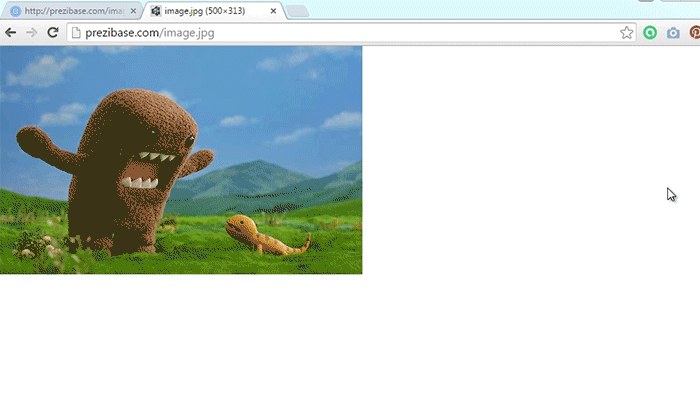
Don’t waste time downloading images onto your computer and then inserting them into Prezi. Just copy the image URL, go into Prezi and click anywhere to open up a new text field and paste the link. The picture will automatically downloaded and inserted to Prezi.
