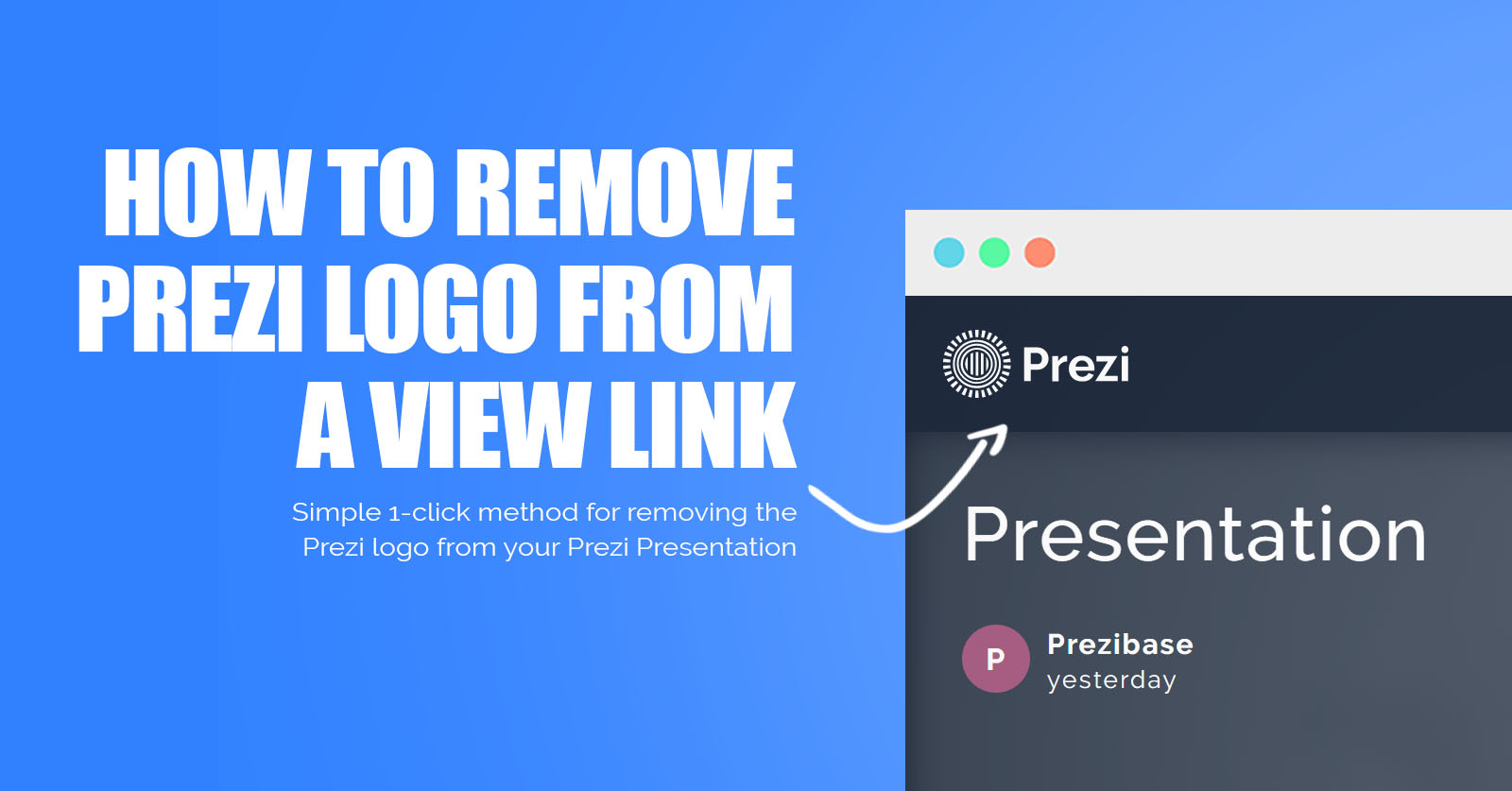
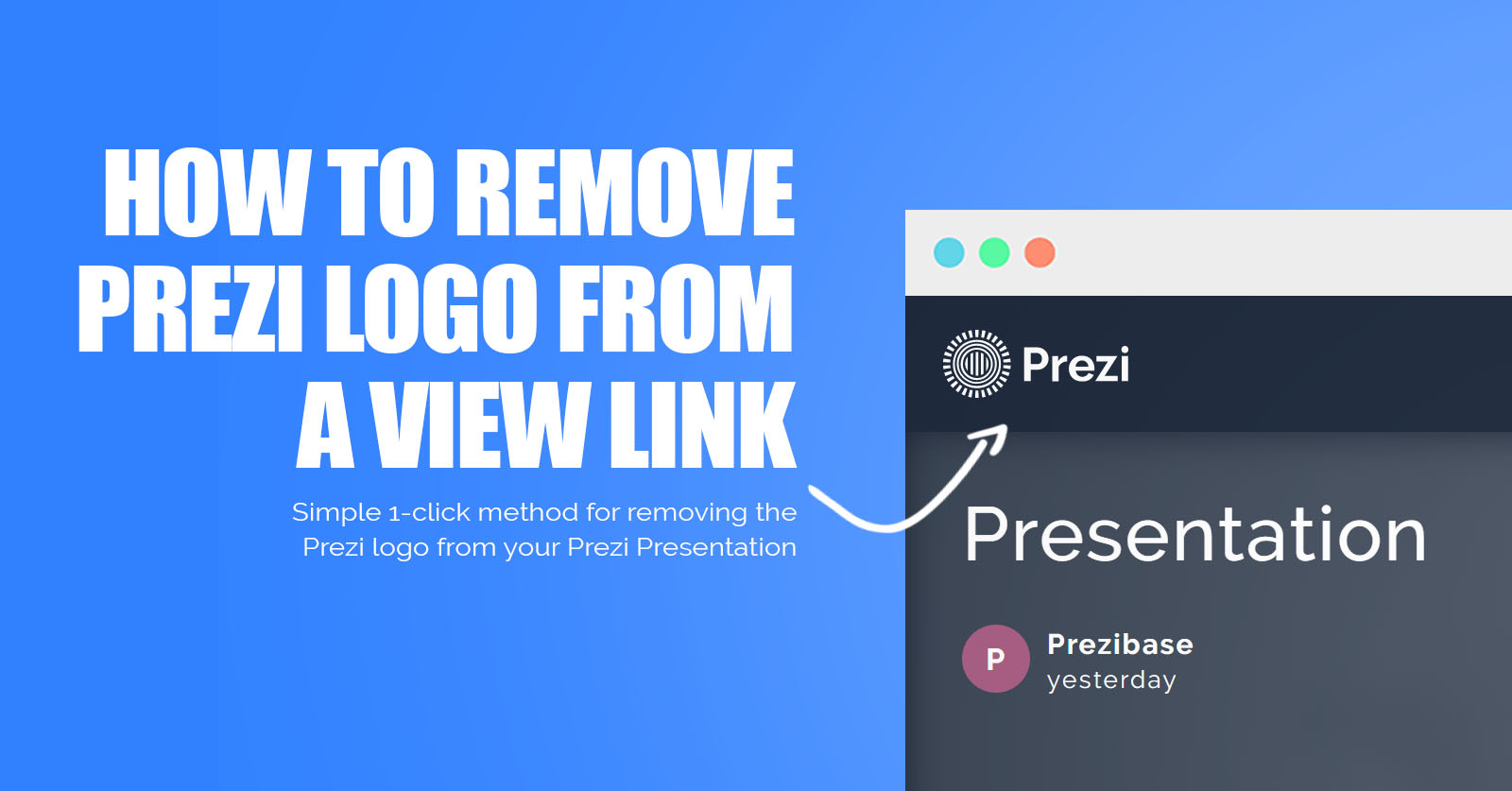
Prezi gives you a great way to share your presentations using the Share View Links.
This is a great choice, as you can track viewers or even ask for their email address.
However there’s just one problem… when someone views the presentation from your link, they will see an annoying Prezi header with a logo and Login option like this:

Fortunately the logo (and the header) can be removed in just a few clicks.
How to Remove Prezi Logo from Presentation View Link
1) Create the View link – first you have to create the link itself. Click Share View Link -> Create new link. Then create your link and copy the code. NB: You can also choose to require the viewer email and track analytics, this trick will work, even if those options are chosen.
2) Now that you have your view link, simply add the word “embed” at the end of the link like this when you send it:
(use your own link, not this example)
Old link: https://prezi.com/view/KVAQHXB2jTytlbwyiyO8/
New Link: https://prezi.com/view/KVAQHXB2jTytlbwyiyO8/embed
Done ✔️
This will open the presentation in the embed view, and the only difference is, that there is now no Prezi header with the Logo.
I hope this trick was helpful, if you want others to find it, please give it a thumbs up on Facebook.
Thanks!
