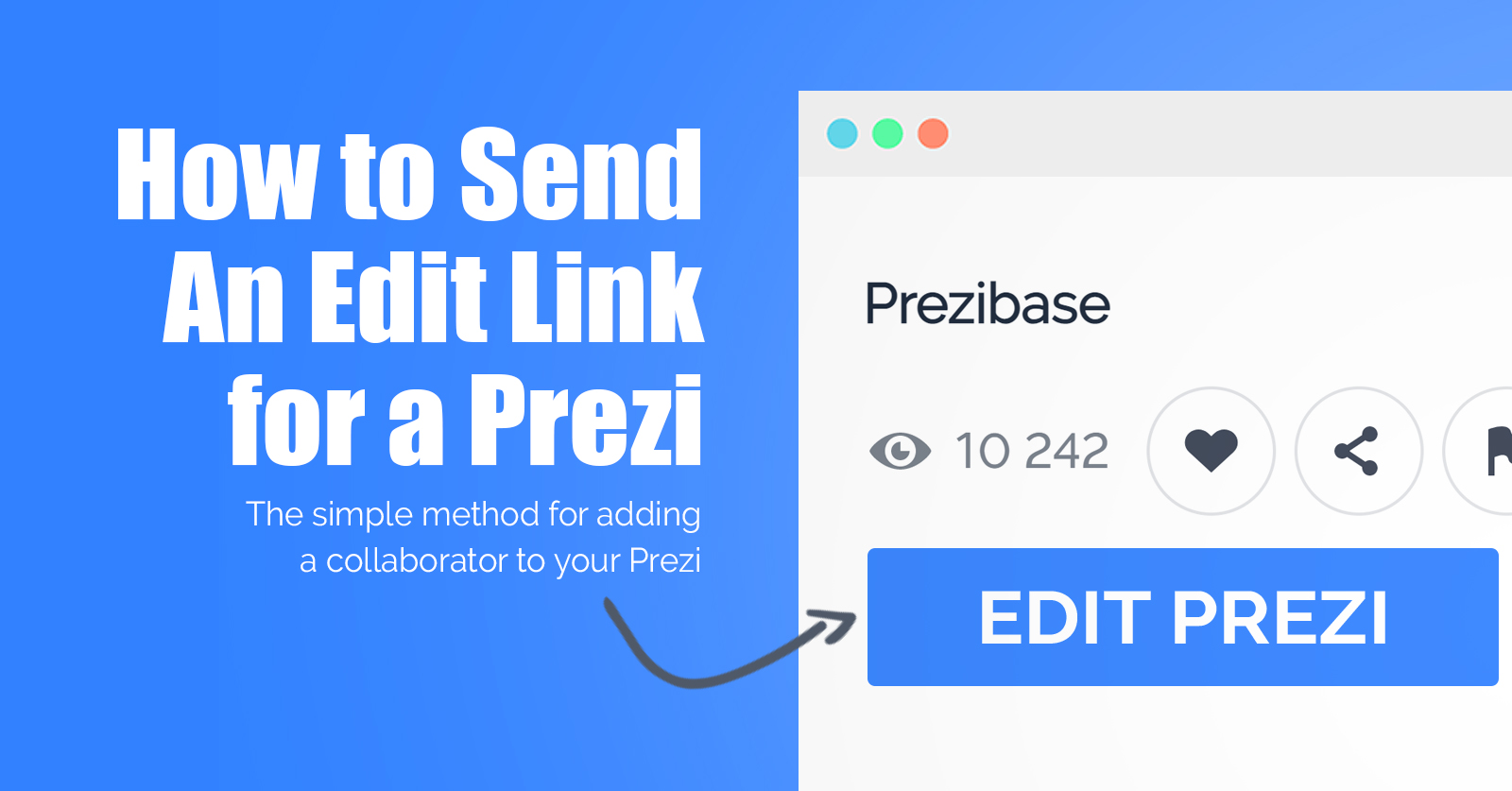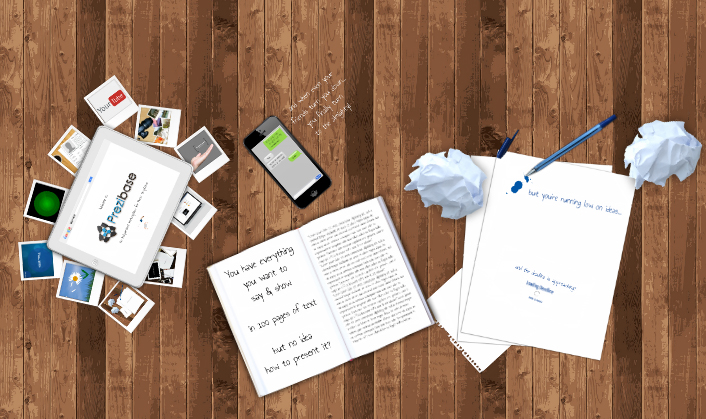EDIT: Few months after writing this article, Prezi removed the support for the new player and reverted back to the old version. Now it’s back in 2017. Read the new article here. You might have noticed that since June & July 2014 Prezi smoothly moved to a new HMTL5 based player which doesn’t support animated…
Prezi – Adding a Perfectly Sized Slide
Have you ever tried to perfectly fit your presentation content inside the default Prezi player when the Sceen Ration is set to Off? The exact size for that frame is 940x450px, but knowing that is also really not going to help you right? What you need to do is get your invisible frame in Prezi to exactly match…
Solve Prezi “cannot zoom in more” Error
The Making of Open Book Prezi Template
Add Shadows to Texts in Prezi
How to Send a Prezi Edit Link
Why You Should Pitch Using Prezi!
The Basics of a Good Presentation

When hosting a good presentation, made in Prezi, Powerpoint or any other software, you need to know some of the basics of what can engage an audience that will listen with interest and remember the words or story you have told. Whether your presentation is in delivering a lecture to students, showing a number of…
Prezi About Prezibase
Prezi: Animate Objects Outside the Frame
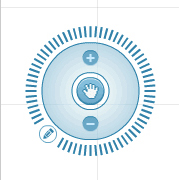
Here is a little trick how you can add fade in animations to objects in Prezi that are outside the frame. Practically this means you can fade in objects in the background without users noticing it! Take a look at the example: Normally adding animations requires the objects to be completely inside the frame. However…