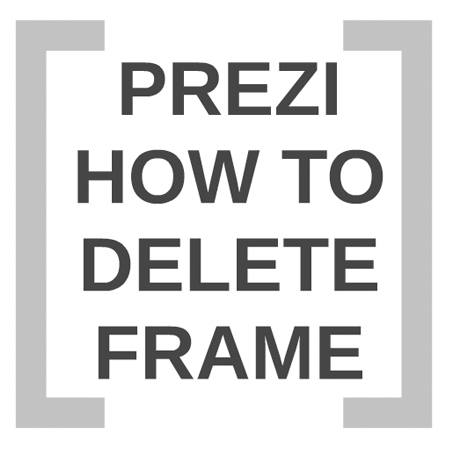Change Frame Thickness & Size in Prezi The default circle and bracket frames in Prezi are normally quite thin and most of the times you would want to make them thicker. The thickness of the frames can only be modified using the Prezi CSS editor, but fortunately it is quite a simple tweak. Here’s how to do…
How To FAIL Your Presentation!
Everyone is always teaching you how to give the best presentations ever and make the audience fall in love with you but this time I am going to do the exact opposite – I will teach you how to give the worst presentations anyone has ever seen! So make sure you follow all these steps and…
Prezi – Can’t Add Frame to Path! [SOLVED]
In the Prezi Edit Mode you might stumble upon a situation where to want to add a frame or an element to the path, but that option seems to be missing from the menu and from the right-click mouse menu. The solution to this problem is quite simple – the item you are trying to add…
How to Change Frame Order in Prezi
Changing the order of slides in Prezi is quite easy – you just need to drag and drop the slide to rearrange the order! Right-Click on the slide in the left sidebar, hold down the mouse key and move the slide up or down:
Most Popular Prezis of All Time

The unofficial list of most popular (most viewed) Prezis of all time by compiled Prezibase.com 1. 30 Things About Me – 1 418 926 views All About Brooke Ahrens- I used this presentation as an icebreaker to introduce myself to my classes this year. It is hard to say why this is the most viewed Prezi of…
How to Open a Prezibase Template on Ipad
All Prezibase templates are also compatible with the Ipad and there are 2 ways for opening the templates: 1) FREE Using the Prezi IOS application. You can read more about the application on the official Prezi page here 2) $4.99 Using the Virtual-Browser addon for Firefox app. The Virtual-Firefox App enables users to run the real Firefox browser via…
How to Delete a Frame in Prezi
How to Change Frame Color in Prezi
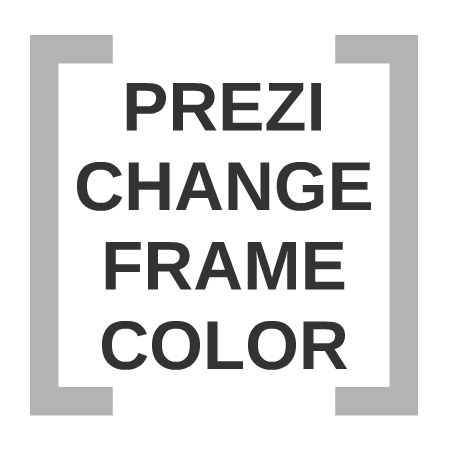
Have you ever struggled with How to Change Frame Color in Prezi? Unfortunately the Prezi editor lacks a proper color picker for all the elements, including bracket frames, so changing the colors can be quite a challenge! So how to change the frame color? 1) The Easy Way, Change Entire Theme: The easiest and quickest way…
Import Elements from one Prezi into Another
Importing an entire or some parts of Prezi into another Prezi is quite simple and there are 2 ways to do it: Easiest and fastest way; Copy & Paste (Works in Classic and Next) 1) Open the presentations in two separate browser tabs 2) Select the element (Ctrl + A for entire Prezi) 3) Press…
Change Background Color in Prezi
With the recent changes in the Prezi edit mode layout, it might be quite difficult to find how to change the background color at first. The option is now hidden behind 2 menus and a scroll to the bottom of 1 sidebar. To change the background you have to: 1) Click on the Customize button at…