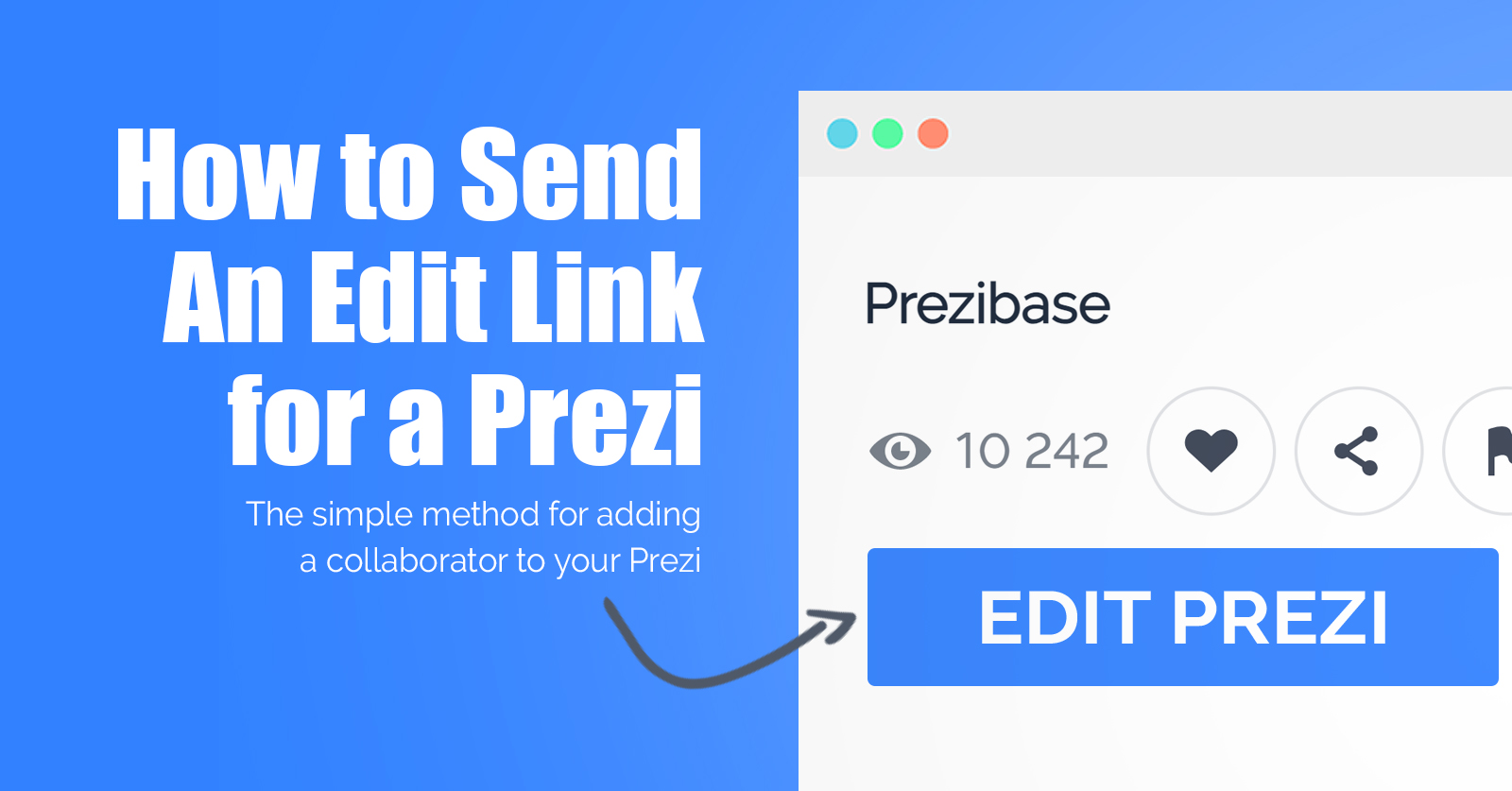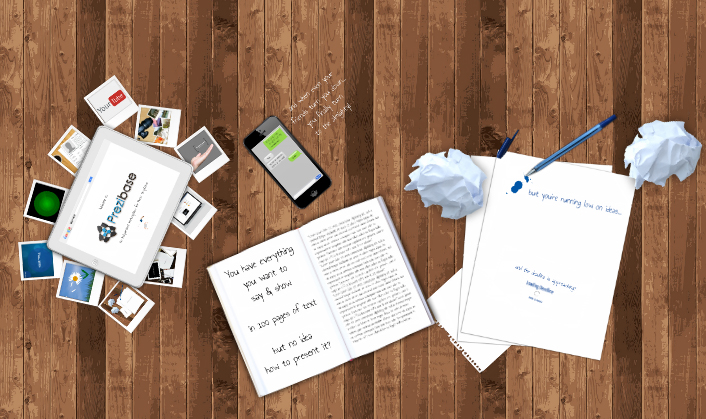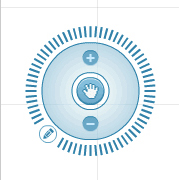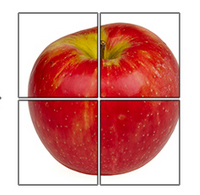While designing a Prezi template I also wanted to add a small shadow effect to the title. I discovered this is simply not possible, even with the Prezi CSS editor, so I came up with a simple solution. It can be used to create shadows or even slight 3D effects to texts without needing any…